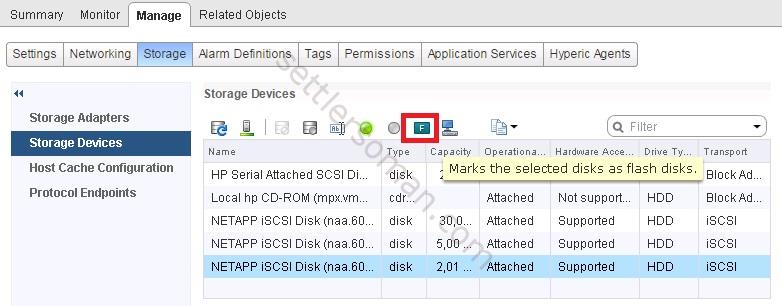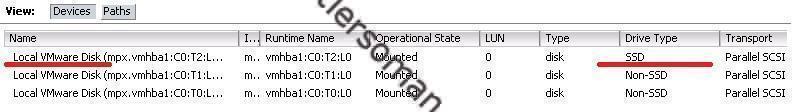In this short post I will show how to emulate SSD disk on nested ESXi (ESXi "physical" hosts ESXi "virtual"). If you do not have physical server with SSD disk and you would like to test such products:
- VSAN
- EMC ScaleIO
you have to emulate the SSD disk. To configure a specific virtual disk to appear as an SSD, you just need to add the following:
scsiX:Y.virtualSSD = 1
where X is the controller ID and the Y is the disk ID of the Virtual Disk.
The above parameter can be added to the powered off VMs as follow:
via vSphere Client
- Right click on VM and Edit Settings.
- Select the Options tab and click General (under Advanced). Then click Configuration Parameters.

- Click Add Row and type parameter. Click OK.
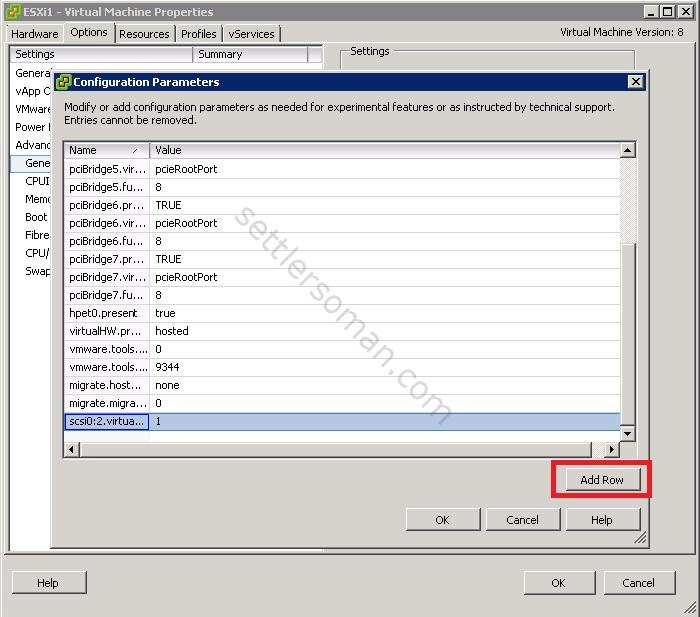
via vSphere Web Client
- In the vSphere Web Client, navigate to the VM.
- Select the Manage tab.
- Select Settings and VM Options. Click Edit on the right.
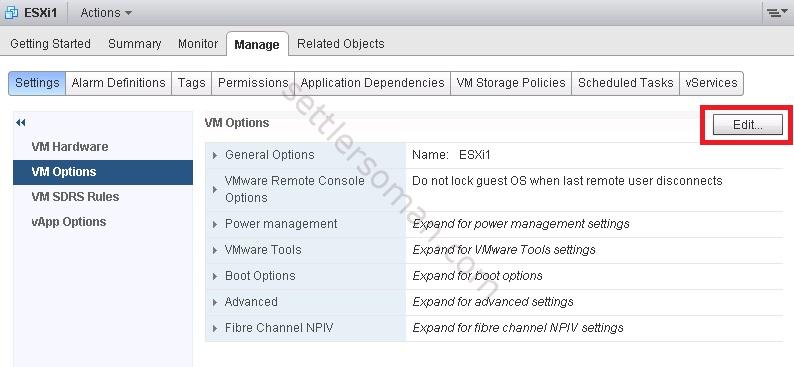
- Select VM Options tab. Drop down Advanced and click Edit Configuration.
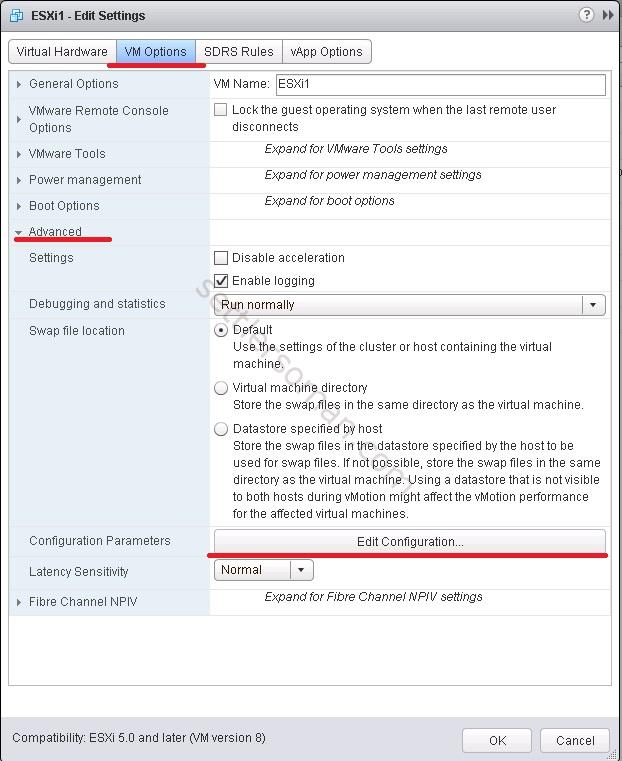
- Click Add Row.
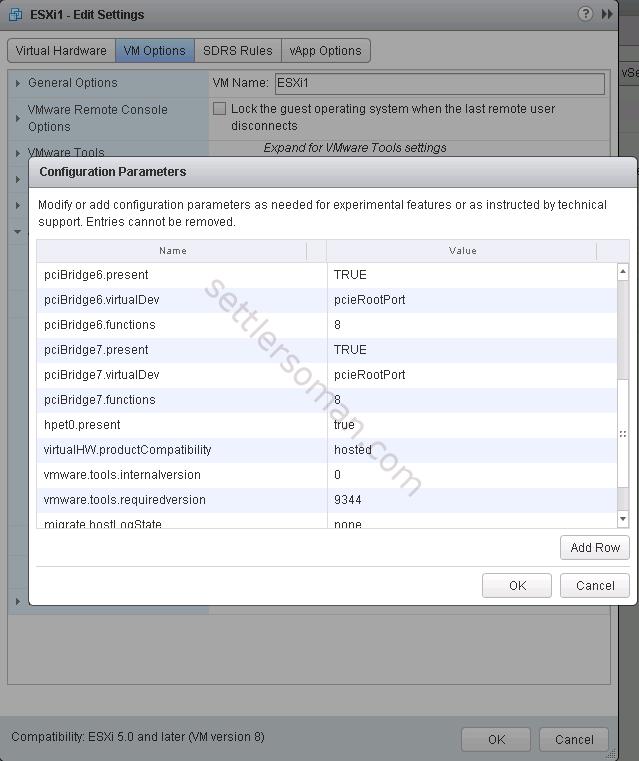
- Type parameter.
- Click OK.
UPDATE 06.2015: vSphere 6.0 introduced many new features. A small feature is possibility to mark disks as flash disks via GUI: