Few months ago I deployed NSX Manager 6.0.5 in my lab and it's time to upgrade it 😉 (I didn't upgrade it earlier because I was preparing to VCIX-NV exam that is based on NSX 6.0.x).
This post covers an upgrade process from NSX 6.0.5 to 6.1.2. To perform the upgrade, please follow the below steps:
- Download the NSX vSphere 6.0.x Upgrade bundle to a location to which NSX Manager can browse. The name of the upgrade bundle file is something like VMware-NSX-Manager-upgrade-bundle-releaseNumber-NSXbuildNumber.tar.gz.
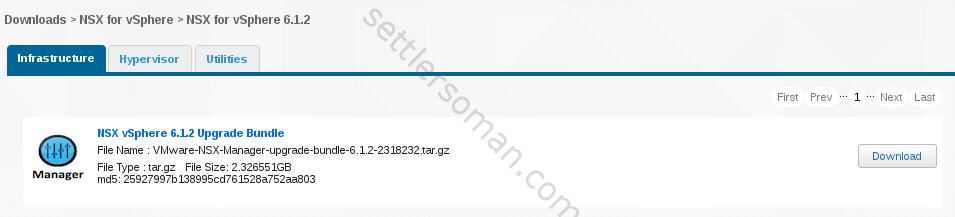
- Log in to the NSX Manager Virtual Appliance.
- On the NSX Manager Virtual Appliance Management page, click Upgrade.
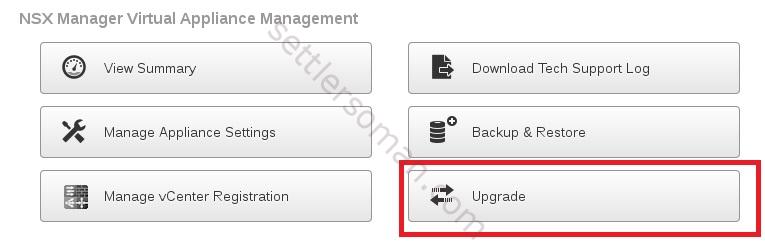
- Click Upgrade next to Upgrade NSX Management Service.
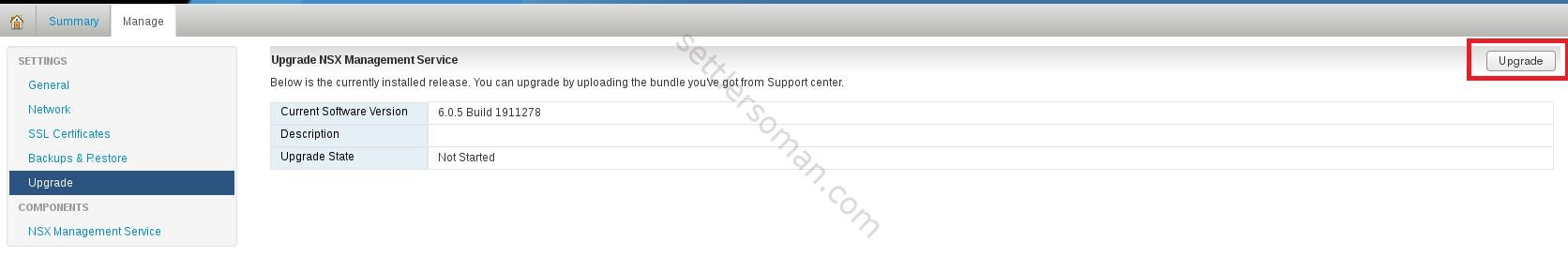
- Click Browse and select the VMware-NSX-Manager-upgrade-bundle-releaseNumber-NSXbuildNumber.tar.gz file you downloaded in Step 1. Click Continue.
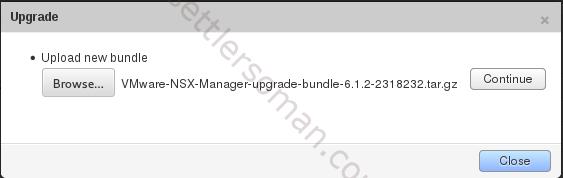
- In the Upgrade dialog box, specify whether you want to enable SSH and click Upgrade.
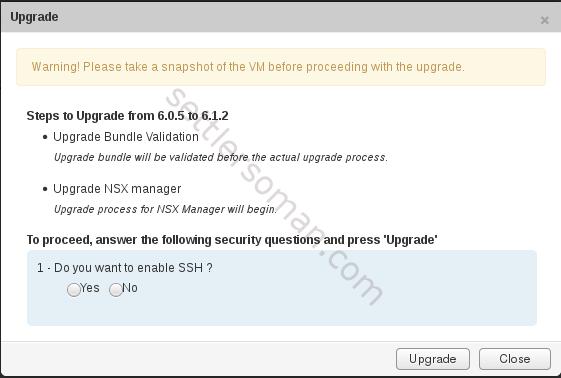 Wait till the upgrade procedure completes and the NSX Manager login page appears.
Wait till the upgrade procedure completes and the NSX Manager login page appears.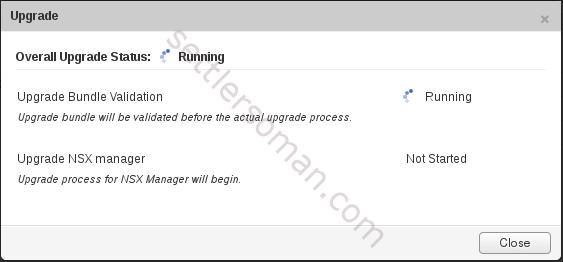
- Log in to the NSX Manager Virtual Appliance again and confirm that version and build number on the top right matches the upgrade bundle you just installed.

Please stay tuned for the second part where I will show how to upgrade the rest NSX components!