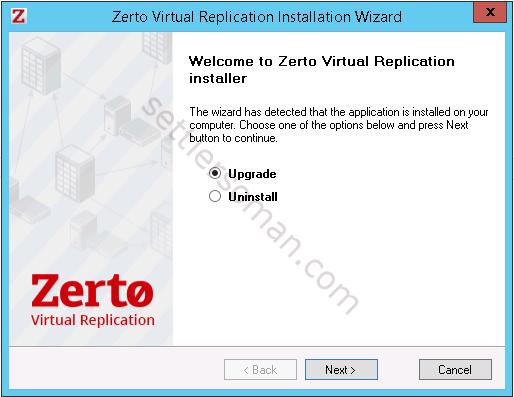It's time to upgrade Zerto Virtual Replication 3.5 in my lab 🙂 Soon I'm going to upgrade vsphere 5.5 to 6.0 so one of a step before is upgrading Zerto to the version supporting vSphere 6.0. Fortunately, Zerto 4.0 supports vSphere 6.0 already.
This post covers how to upgrade Zerto Virtual Replication 3.5 to 4.0. The upgrade consists two phases:
- Upgrade Zerto Virtual Manager (ZVM).
- Upgrade Zerto Virtual Replication Appliance (VRA) on ESXi hosts.
There are the following recommendation before performing the upgrade:
- Clear the Microsoft Internet Explorer cache of temporary Internet files. Not clearing the cache of temporary files can result in problems when accessing the Zerto Virtual Manager via the vSphere Client console.
- Make sure that all VPGs are in Protecting state and not in a sync state, such as Delta Sync, or an error state, such as Missing Configuration.
To upgrade Zerto Virtual Manager (ZVM) please follow the below steps:
Note: A Zerto Virtual Manager can be installed on a site running a different version, as long as both versions are only one version higher or lower than the other. When you have multiple sites, make sure that the version of Zerto Virtual Manager is never more than one version higher or lower than any of the versions running on the paired sites.
To upgrade Zerto Virtual Replication Appliance (VRA) please follow the below steps:
- Log in to the Zerto Virtual Web Console (https://IP_Address:9669/zvm).
- Click the Setup tab and then Upgrade.
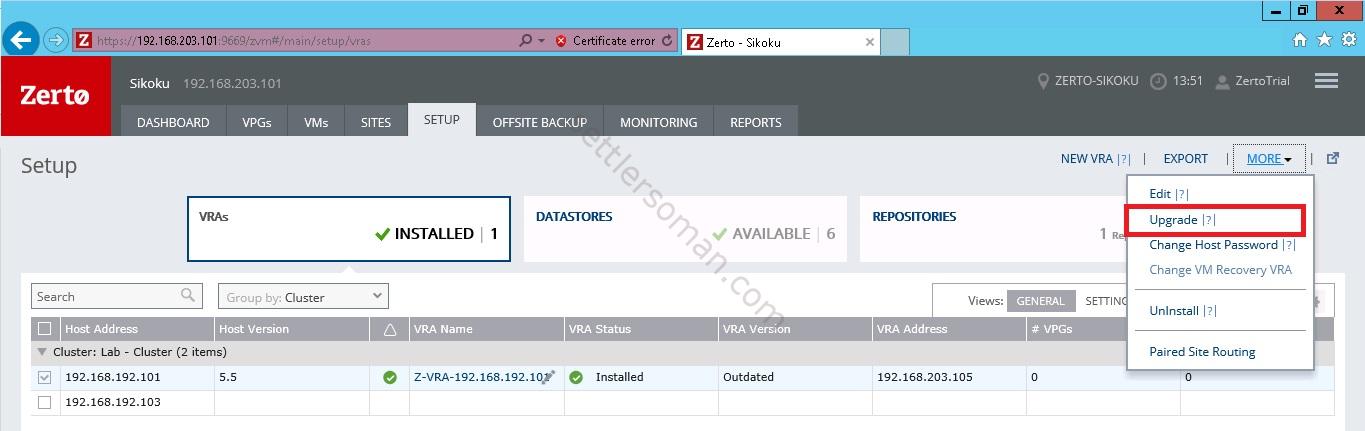
- Select VRAs for the upgrade and click Upgrade Selected VRAs.
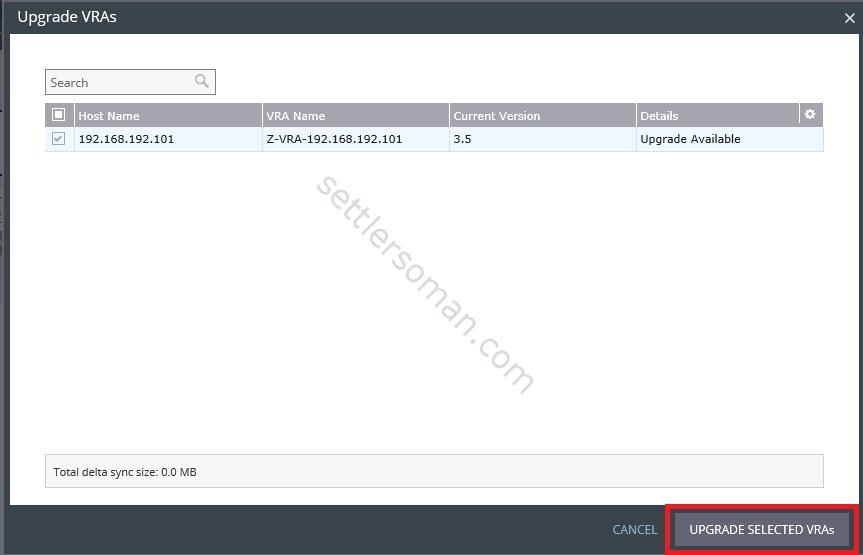
- The upgrade is completed.
As it is shown in this post, the upgrade process is simple and should be also smooth as well... 🙂 The Zerto upgrade guide is available here.