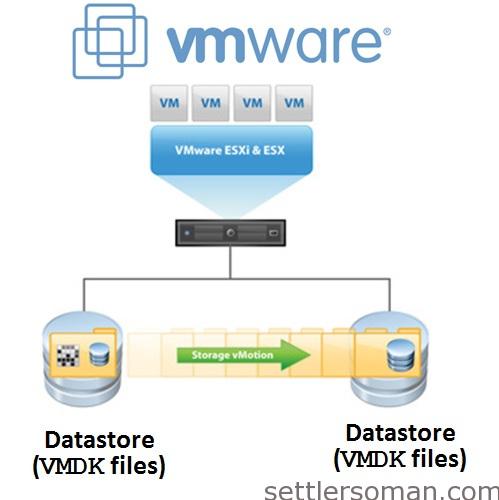With NetBackup 7.6 you can use a cool feature: The Instant Recovery for VMware which provides an option for quick recovery of virtual machines in a VMware environment.
Pros
Access to the data on the virtual machine BEFORE the restore of the VM is performed (you can enable the VM directly from a backup image resident on NetBackup disk stoarage). RTO is much better because virtual machine recovery takes minutes rather than hours or days!
Cons
The feature is only supported on NetBackup disk storage such as Basic disk, AdvancedDisk, PDDO, Media Server Deduplication Pool and NetBackup Appliances. The Instant Recovery for VMware is not supported with third party OST storage devices. (Nov 2014). The feature is available only via cli (no GUI available for now).
When to use?
- DR testing, application and patch testing without additional investment in storage.
- Quick access and restore individual files and folders from any type of OS and e.g. then delete the virtual machine.
Prerequisites
- NetBackup 7.6 on master, media server and VM backup
- NFS Client services must be enabled on the restore host (ESXi) or VM proxy host
- The Services for Network File System (NFS) must be installed on Windows media server and restore host
- NetBackup media server platform must support Granular Recovery Technology (GRT)
- At least vSphere 5.0 is required
How does it work?
If you need only to run VM without recover, you can simply use command nbrestorevm with additional parameters (please follow the Symantec KB here).
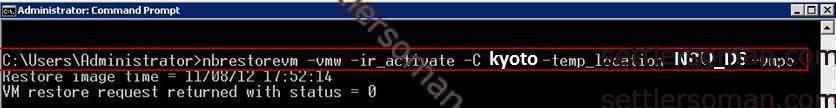 To permanently restore VM you need to use Storage vMotion which migrtates active VMDKs (mounted from backup) from "backup datastore" to another.
To permanently restore VM you need to use Storage vMotion which migrtates active VMDKs (mounted from backup) from "backup datastore" to another.
And now some limitations (Nov 2014)
- Not supporting VMs with Raw Device Mapping (RDM) or disks in Persistent mode
- Not supporting virtual machine templates
- Snaphost-only backups are not supported
- Not supporting IPV6