I have written an article about ways of NetBackup Master Server Disaster Recovery where you can find all the most known possibilities to provide DR for NetBackup Master Server. After publishing the post, I have received some requests to write a post with step by step procedure how to recover NetBackup Catalog in DR. 🙂 This post covers steps required to recover NetBackup Catalog in Disaster Recovery Site in the following scenarios:
- Scenario 1: There are two sites: Production Site and Recovery Site. The Disaster Recovery Site is totally passive. All important backups (included NetBackup Catalog backups) are duplicated to the tapes and send to the Disaster Recovery Site. There is only Master/Media Server (name NB-Master) installed on Production Site and available server (Standby) on Disaster Recovery Site.
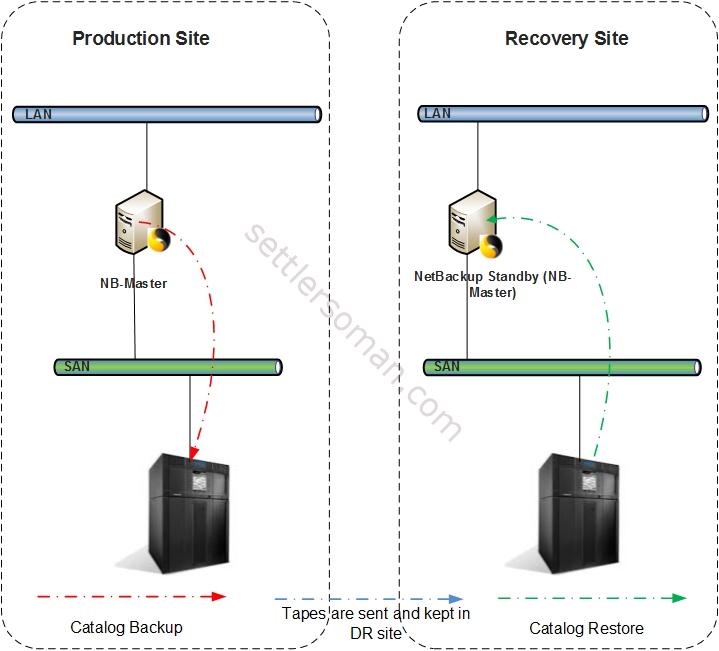
- Scenario 1a: There are two sites: Production Site and Recovery Site. The Disaster Recovery Site is totally passive. All important backups (included NetBackup Catalog backups) are duplicated to the tapes and send to the Disaster Recovery Site. There is only Master (name NB-Master) and separate Media Server (name NB-Media1) installed on Production Site and available server (Standby) on Recovery Site.
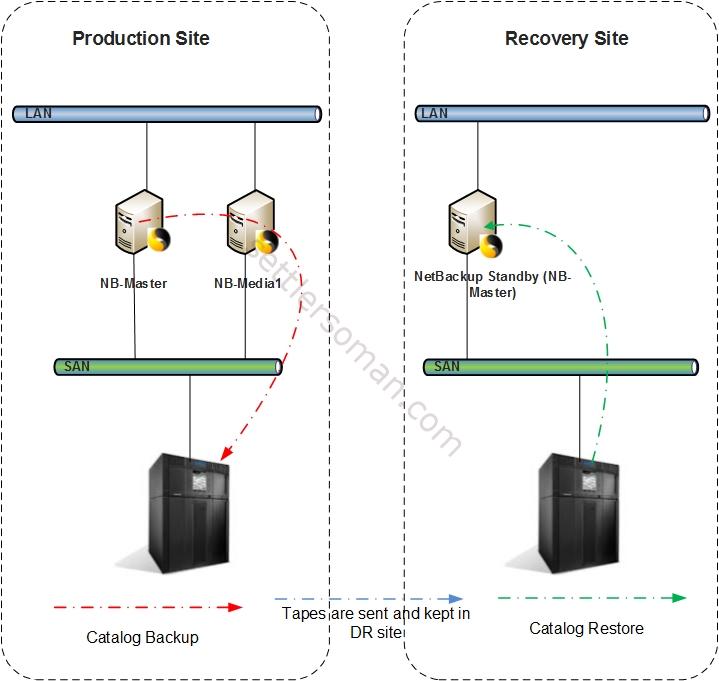
- Scenario 2: There are two sites: Production Site and Recovery Site. Both sites are active with Master Server (name NB-Master) installed in Production Site. There is also one Media Server (name NB-Media1) installed on Production Site and at least one Media Server (name NB-Media2) on Disaster Recovery site. It means that one NetBackup domain is splitted between two sites. All important backups (included NetBackup Catalog backups) are done and duplicated to the Disaster Recovery Site via Storage Lifecycle Policy (SLP).
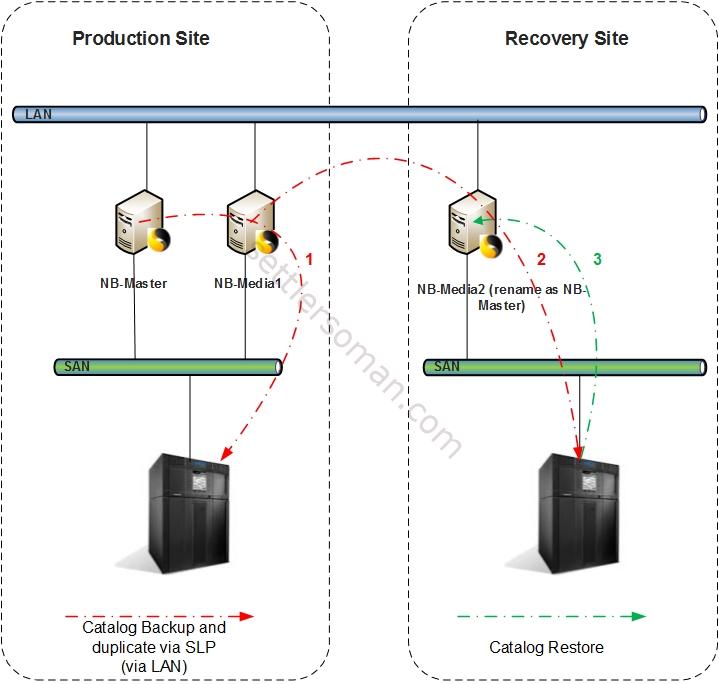
SLP process:
Step 1: Backup NetBackup Catalog to the tape in Production Site.
Step 2: Duplicate Catalog Backup to the tape in Disaster Recovery Site .
Scenario 1
The required steps to restore NetBackup Catalog in the scenario 1 are as follow:
- Install NetBackup Master/Media on Disaster Recovery site with the same hostname (NB-Master).
- Configure the devices necessary to read the media listed above.
- Inventory the media.
- Make sure that the master server can access the attached DR image file.
- Start the NetBackup Recovery Wizard from the NetBackup Administration Console. Or, start the wizard from a command line by entering bprecover -wizard
Scenario 1a
The required steps to restore NetBackup Catalog in the scenario 1a are as follow:
- Install NetBackup Master/Media on Disaster Recovery site with the same hostname.
- Configure the devices necessary to read the media listed above.
- Inventory the media.
- Make sure that the master server can access the attached DR image file.
- Open the Catalog_Backup_<ctime>_FULL file and replace all references to NB-Media with NB-Master.
- Start the NetBackup Recovery Wizard from the NetBackup Administration Console. Or, start the wizard from a command line by entering bprecover -wizard and select the option for Partial catalog recovery
- When the recovery operation completes edit the bp.conf file and add the FORCE_RESTORE_MEDIA_SERVER setting:
FORCE_RESTORE_MEDIA_SERVER = NB-Media NB-Master - Run the command bprecover -r -nbdb to recover only the NBDB
- Test restores and backups.
Note: What is exactly the diffrence between Scenario 1 and 1a? The restore of a NetBackup catalog requires the restore environment to contain the media server which performed the original catalog backup. In this scenario we do not have the same media server in DR so we need to do some additional steps:
- Manual edit of the disaster recovery (step 5) file is necessary so the restore process can go to the correct server for the catalog file.
- The Media Host Override function (step 7) is also required to completely recover the NetBackup databases.
Scenario 2
The required steps to restore NetBackup Catalog in the scenario 2 are as follow:
- Uninstall NetBackup Media Server on NB-Media2.
- Change hostname from NB-Media2 to NB-Master.
- Install NetBackup Master/Media on Disaster Recovery site with the same hostname as production (NB-Master).
- Configure the devices necessary to read the media listed above.
- Inventory the media.
- Make sure that the master server can access the attached DR image file.
- Open the Catalog_Backup_<ctime>_FULL file and replace all references to NB-Media2 with NB-Master.
- Or, start the wizard from a command line by entering bprecover -wizard -copy 2 and select the option for Partial catalog recovery
- When the recovery operation completes edit the bp.conf file and add the FORCE_RESTORE_MEDIA_SERVER setting:
FORCE_RESTORE_MEDIA_SERVER = NB-Media2 NB-Master - Run the command bprecover -r -nbdb to recover only the NBDB
- Test restores and backups.
Note: The restore of a NetBackup catalog requires the restore environment to contain the media server which performed the original catalog backup. In this scenario we do not have the same media server in DR so we need to do some additional steps:
- Manual edit of the disaster recovery (step 6) file is necessary so the restore process can go to the correct server for the catalog file.
- We have two copies of NetBackup Catalolog so we need to specify the second copy (step 7) because first one is not available in DR.
- The Media Host Override function (step 8) is also required to completely recover the NetBackup databases.
Conclusion
In this post we discussed required steps in three scenarios for NetBackup Master DR. As you can see in my another post, there are more possibilities to provide DR such as: NetBackup Clustered Master Server or installed as a virtual machine and secured via VMware Site Recovery Manager or Zerto.
Example of Catalog_Backup_<ctime>_FULL:
VERSION 9
BACKUP_ID NB-Master_1424476450
PROTOCOL_VERSION 10
START_TIME 0
END_TIME 0
SNAP_TIME 0
KBYTES 474236674
NUM_FRAGMENTS 4
COPIES 2
CLIENT_TYPE 35
RETENTION_LEVEL 1
SCHEDULE_TYPE 0
COMPRESSION 0
ENCRYPTION 0
FILES_FILE_COMPRESSED 0
MPX 0
TIR_INFO 2
TIR_EXPIRATION 1424563450
PRIMARY_COPY 1
IMAGE_TYPE 0
ELAPSED 2668
EXPIRATION 2147483647
NUM_FILES 70439
EXTENDED_SECURITY_INFO 0
REQUEST_PID 0
IND_FILE_RESTORE_FROM_RAW 0
IMAGE_DUMP_LEVEL 0
FILE_SYSTEM_ONLY 0
PREV_BLOCK_INCR_TIME 0
BLOCK_INCR_FULL_TIME 0
STREAM_NUMBER 0
CATARC 0
BACKUP_COPY 0
BACKUP_STATUS 0
JOB_ID 214969
NUM_RESUMES 1
RESUME_EXPIRATION 0
PFI_TYPE 0
IMAGE_ATTRIBUTE 0
PARENT_IMAGE_ID CatalogBackup_1424476500_FULL
SS_NAME SLP_Catalog
SS_COMPLETED 2
NUM_DR_MEDIAS 4
NUM_SNAPDEVS 0
# FRAG: c# f# K rem mt den fn id/path host bs off md dwo f_flags desc exp mpx rl chkpt rsm_nbr seq_no media_subtype keep_date copy_date fragment_state data_format slp_index_num
FRAGMENT 1 -1 12033 0 2 14 17 tape1 NB-Media1 65536 21539345 1424044958 0 0 *NULL* 0 0 0 0 0 0 1 0 0 1 0 0
FRAGMENT 1 1 237106304 0 2 14 16 tape1 NB-Media1 65536 17834557 1424044958 0 0 *NULL* 2147483647 0 65537 0 0 0 1 1425686560 1424479628 1 1 1
FRAGMENT 2 -1 12033 0 2 14 20 tape_1_DR NB-Media2 65536 22239629 1423974817 5 0 *NULL* 0 0 0 0 0 0 1 0 0 1 0 0
FRAGMENT 2 1 237106304 0 2 14 19 tape_1_DR NB-Media2 65536 18534841 1423974817 5 0 *NULL* 2147483647 0 65537 0 0 0 1 1425686560 1424488969 1 1 2
#DR_MEDIA_REC: ver rtype mtype host c# p# policies# policies kbytes nimg vimg hsize off subtype client_type sched_type run_time id/path frag_id media_desc bcode den
DR_MEDIA_REC 1 0 2 NB-Media1 1 1 0 1141409298 15 15 1024 17834557 1 7 0 1424476807 tape1 *NULL* tape1 14
DR_MEDIA_REC 1 0 2 NB-Media1 1 1 0 1141409298 15 15 1024 17834557 1 35 0 1424476960 tape1 *NULL* tape1 14
DR_MEDIA_REC 1 0 2 NB-Media2 2 1 0 1186227012 18 18 1024 18534841 1 7 0 1424476807 tape_1_DR *NULL* tape_1_DR 14
DR_MEDIA_REC 1 0 2 NB-Media2 2 1 0 1423345349 20 20 1024 22239820 1 35 0 1424476960 tape_1_DR *NULL* tape_1_DR 14
CREATOR root
SCHED_LABEL Catalog
FILES_FILE CatalogBackup_1424476450_FULL.f
FILES_FILE_SIZE 12319255
HISTO_INFO -1 -1 -1 -1 -1 -1 -1 -1 -1 -1
ESTIMATED_KBYTES 292790234
VM_TYPE 0
IS_SYNTHETIC 0
RUN_TIME 1424476960
LAST_BIRTHTIME 1424476960
CLIENT_CHARSET 1
SLP_VERSION 10
IR_ENABLED 0
IS_NOT_QUIESCED 0
HAS_DEPENDEES 0
IS_NOT_SNAPDUPABLE 0
IS_NOT_SCHEDULED 0
HAS_DEPENDENTS 0
MIRROR_PARENT 0 0 0 0 0 0 0 0 0 0
BMR_INFO 1