I decided to write this post because VMware products are going to be based on OVF templates (appliances) and the post can be used as procedure how to perform the deployment of OVF files.
OVF is a file format that allows for exchange of virtual appliances across products and platforms. The OVF format offers the following advantages:
- OVF files are compressed, allowing for faster downloads.
- The vSphere Client/Web Client validates an OVF file before importing it, and ensures that it is compatible with the intended destination server. If the appliance is incompatible with the selected host, it cannot be imported and an error message appears.
- OVF can encapsulate multi-tiered applications and more than one virtual machine.
To deploy OVF via vSphere Web Client please follow the below steps:
- In the Web Client, right click on DataCenter/host > Deploy OVF Template. The Deploy OVF Template wizard appears.
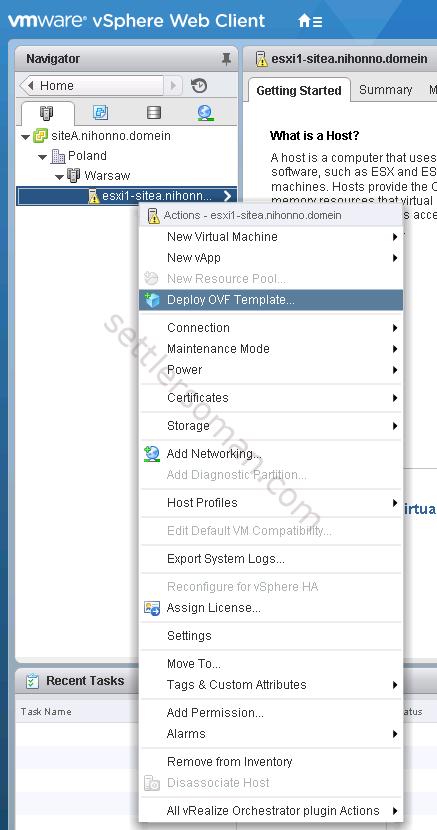
- Specify the source location and click Next.
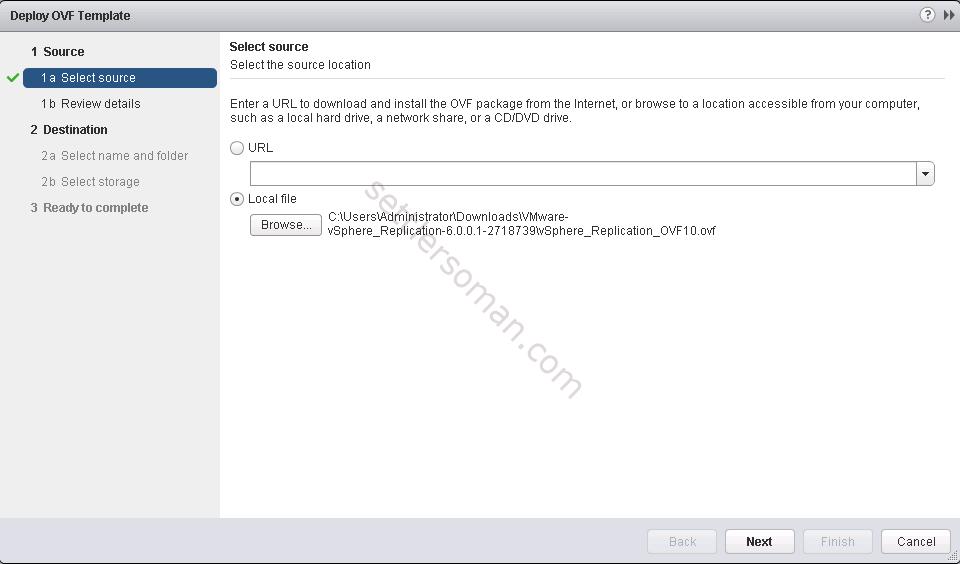
- View the OVF Template Details page and click Next.
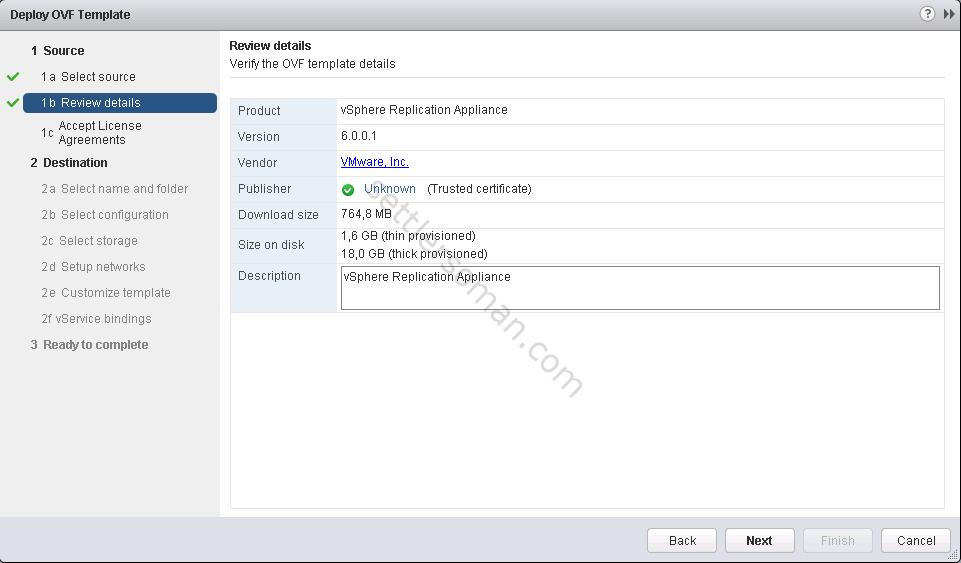
- If license agreements are packaged with the OVF template, the End User License Agreement page appears. Agree to accept the terms of the licenses and click Next.
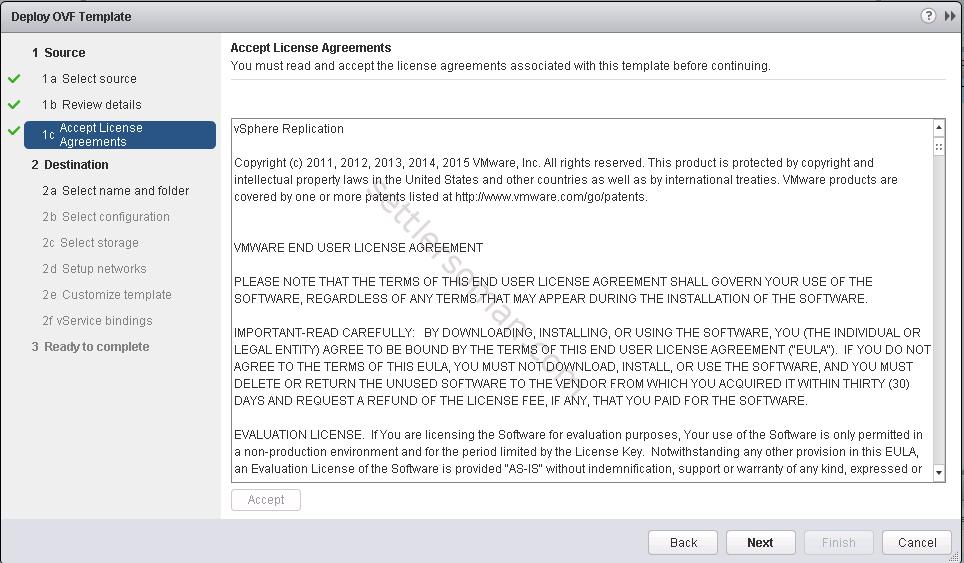
- (Optional) Edit the name and select the folder location within the inventory where the vApp will reside, and click Next.
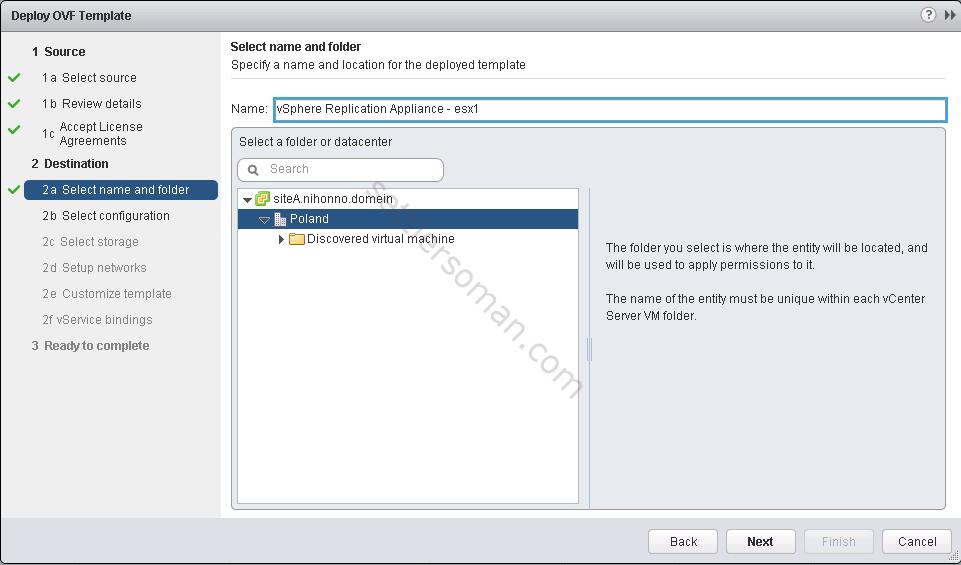
- Select the deployment configuration from the drop-down menu and click Next. The option selected typically controls the memory settings, number of CPUs and reservations, and application-level configuration parameters.
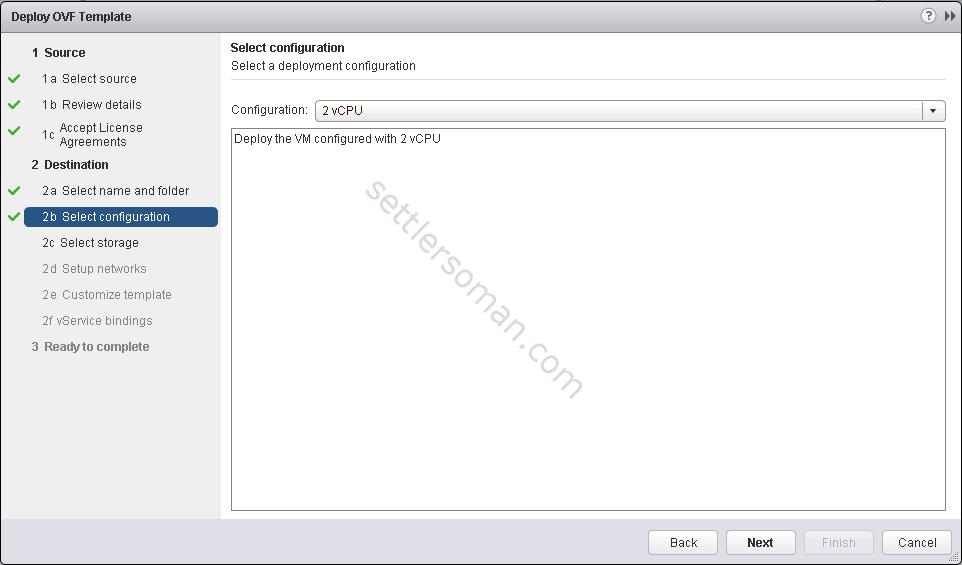
- Select a datastore to store the deployed OVF template, type of disk (thick or thin) and click Next.
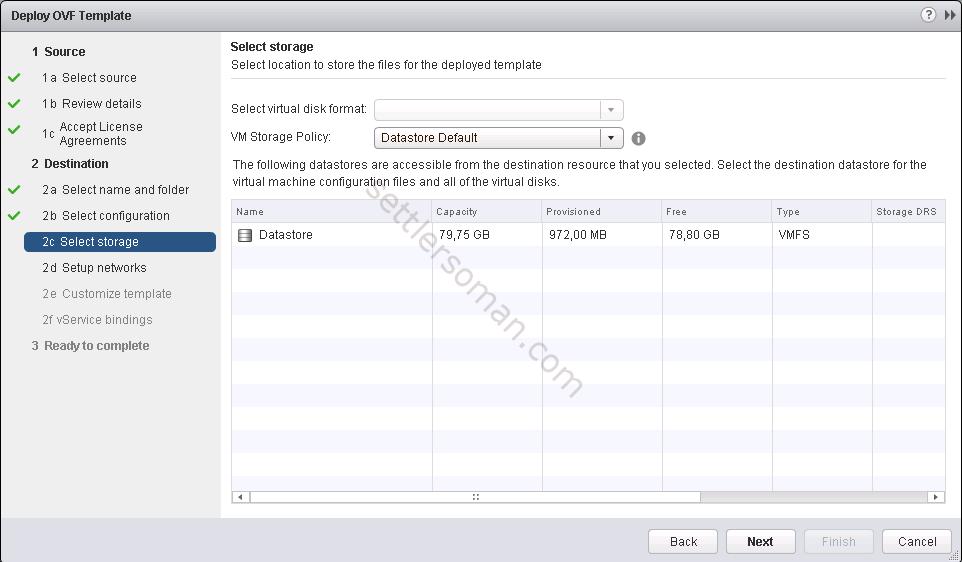
- For each network specified in the OVF template, select a network by right-clicking the Destination Network column in your infrastructure to set up the network mapping and click Next.
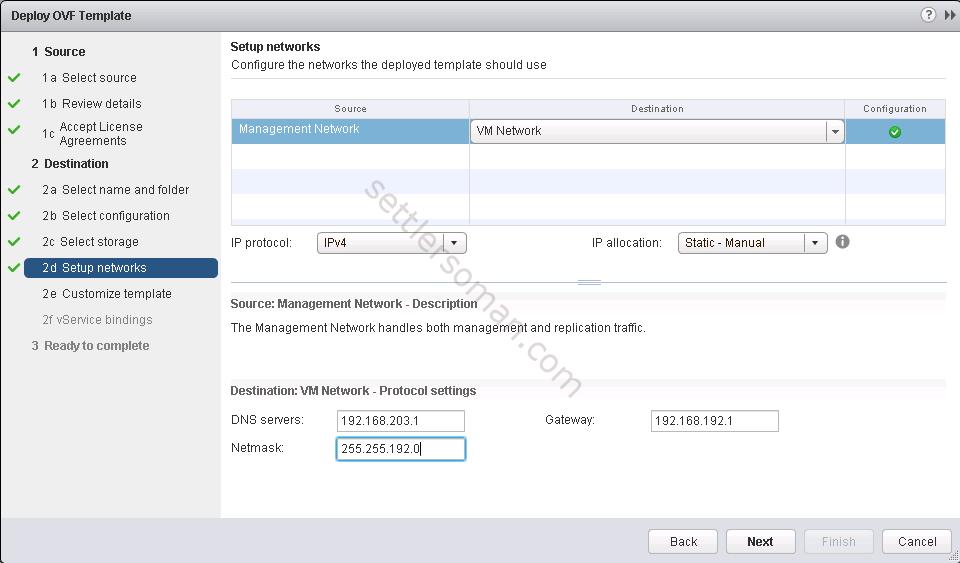 The are some network settings as follows:
The are some network settings as follows:
- Fixed/Static-manual - You will be prompted to enter the IP addresses in the Appliance Properties page.
- Transient - IP addresses are allocated from a specified range when the appliance is powered on. The IP addresses are released when the appliance is powered off.
- DHCP - A DHCP server is used to allocate the IP addresses.
- Optional: Customize template consists additional deployment properties of software solution you want to deploy.
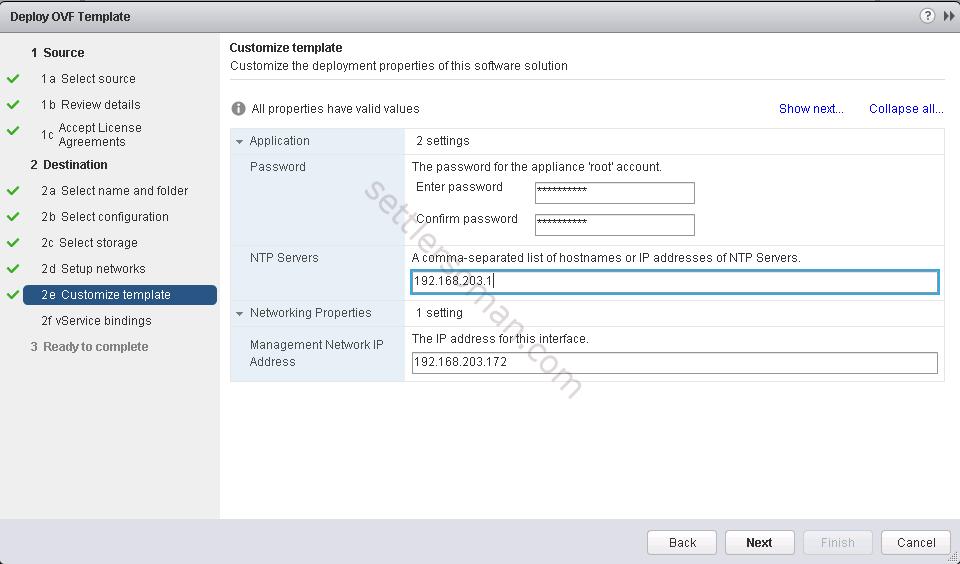
- Optional: vService bindings.
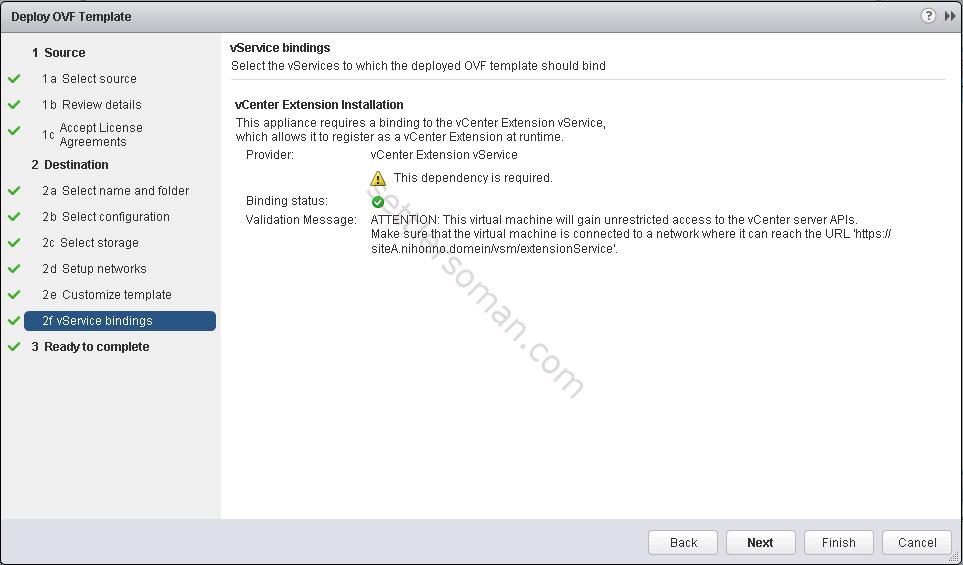
- Always, you can review settings selections before finishing the wizard.
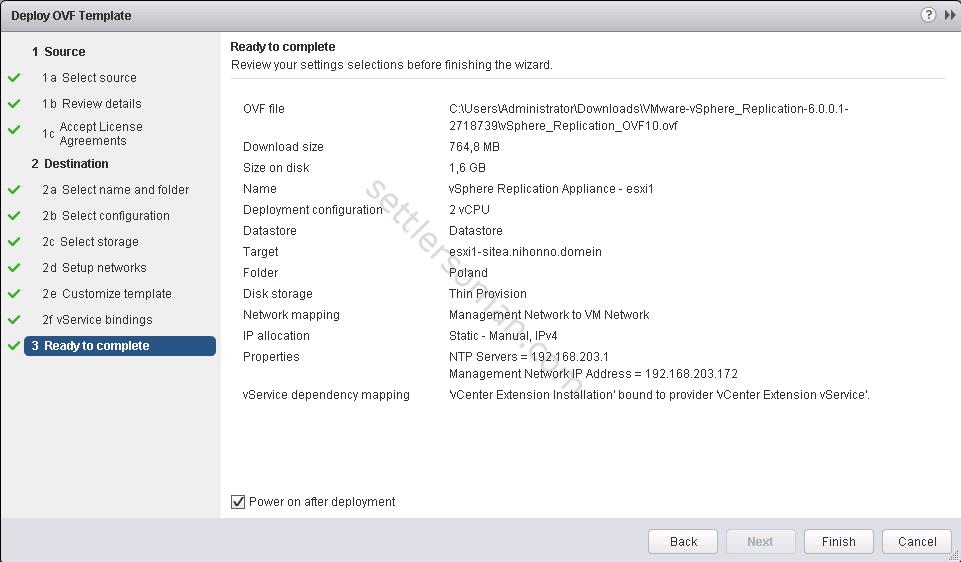
Note: Above procedure is based on vSphere Replication 6 appliance (OVF). This is just an example.