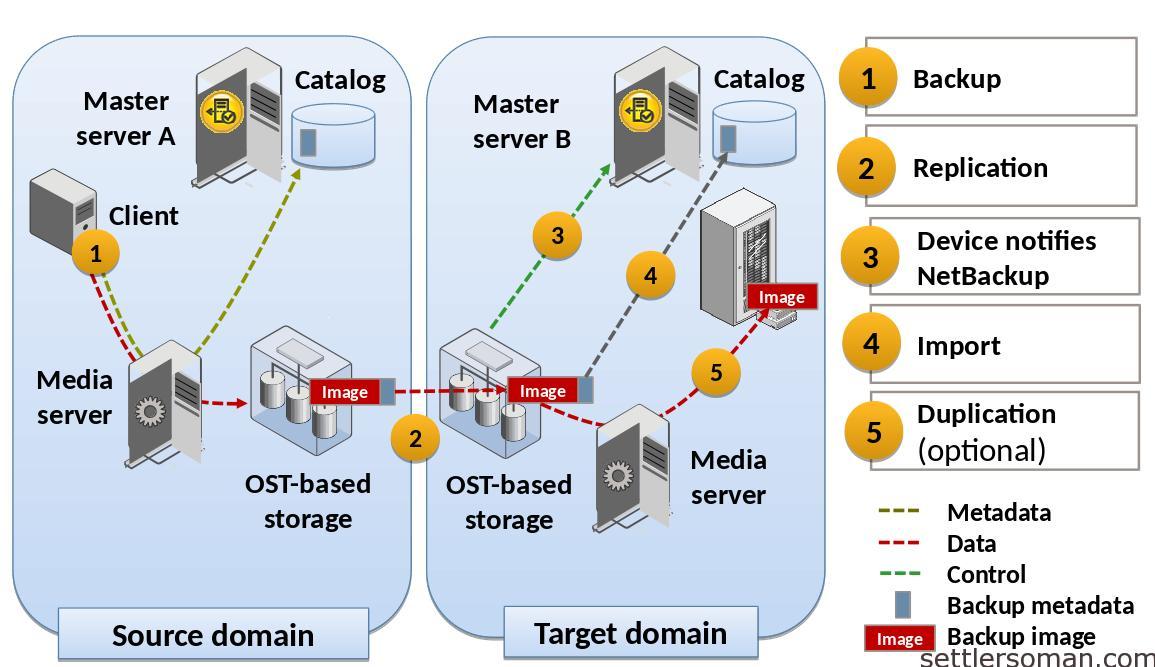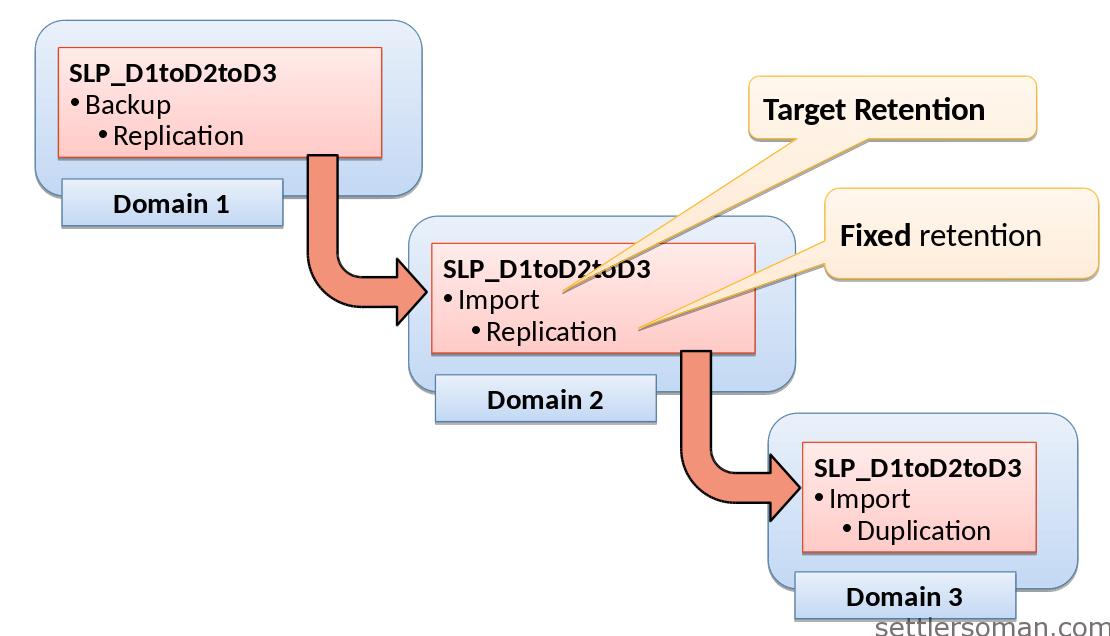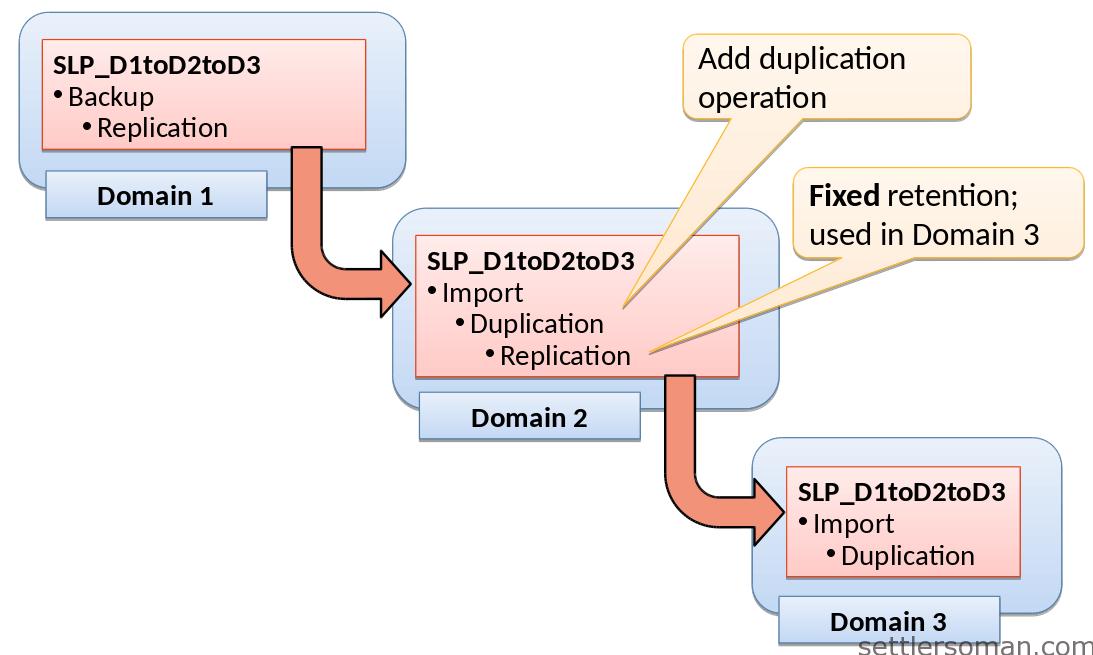NetBackup Auto Image Replication (AIR) was released in version NetBackup 7.1 and has been improved so much. AIR lets you replicate the backups that are generated in one NetBackup domain to storage in one or more target NetBackup domains. To replicate images from one NetBackup domain to another NetBackup domain requires two storage lifecycle policies (SLP).
Auto Image Replication supports the following scenarios:
- One-to-one model - A single production datacenter can back up to a disaster recovery site.
- One-to-many model - A single production datacenter can back up to multiple disaster recovery sites.
- Many-to-one model - Remote offices in multiple domains can back up to a storage device in a single domain.
- Many-to-many model - remote datacenters in multiple domains can back up multiple disaster recovery sites.
As shown on above figure, the AIR processes are as follows:
Step 1 (Backup) - Originating master server (Source domain, Master server A); Clients are backed up according to a backup policy that indicates a storage lifecycle policy as the Policy storage selection. The SLP must include at least one operation to similar storage in the target domain.
Step 2 (Replication) - Images are replicated from Source domain to the Target domain.
Step 3 (Device notifies NetBackup) - The storage server in the target domain recognizes that a replication event has occurred. It notifies the NetBackup master server in the target domain.
Step 4 (Import) - NetBackup imports the image immediately, based on an SLP that contains an import operation. NetBackup can import the image quickly because the metadata is replicated as part of the image.
Step 5 (Duplication) - this is an optional step. Images can be dupplicated to the tapes.
Auto Image Replication supports cascaded replications (from the originating domain to multiple domains). Storage lifecycle policies are set up in each domain to anticipate the originating image, import it and then replicate it to the next target master.
Let's assume that we have three NetBackup Domains (D1, D2, D3). An example of cascading replication can be as follow:
Process overview is as follow:
- The image is created in D1, and then replicated to the target D2.
- The image is imported in D2, and then replicated to a target D3.
- The image is then imported into Domain 3.
In the cascading model, the originating master server for Domain 2 and Domain 3 is the master server in Domain 1. In the cascading model that is represented in figure above, all copies have the same Target Retention - the Target Retention indicated in Domain 1.
AIR supports cascading replications to target master servers, with various target retentions:
Auto Image Replication requirements
- Master and Media servers require NetBackup 7.1 and later
- The Storage across domains must be compatible, already configured, and working. To find out storage compability, please follow Symantec Hardware Compability List.
- The Enterprise Disk Option is required; no separate additional license is required
Some notes and limitations of Auto Image Replication
- For catalog backup images, NetBackup supports Auto Image Replication only between the same release levels of NetBackup.
- Replication between the source domain and the target domain must be between supported versions of NetBackup. NetBackup releases earlier than 7.1 do not support Auto Image Replication.
- Auto Image Replication does not support synthetic backups.
- Although Auto Image Replication is a disaster recovery solution, the administrator cannot directly restore to clients in the primary (or originating) domain from the target master domain.