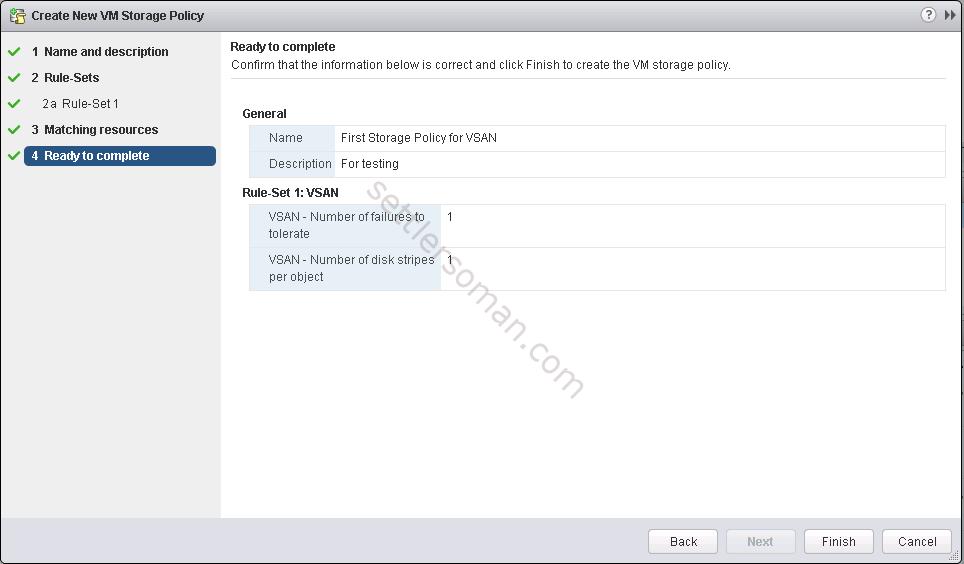This post covers configuration of a Virtual Machine Storage Policy for Virtual SAN (VSAN).
Before we define a Virtual Machine Storage Policy, we should discuss capabilities (five available) in Virtual SAN (VSAN) which are used to set the capacity, performance and availability policies on a per VM basis when that VM is deployed on the vsanDatastore. The capabilities are as follow:
- Number of Disk Stripes Per Object - the number of physical disks across which each replica of a storage object is striped.
- Flash Read Cache Reservation - the amount of flash capacity reserved on the SSD as read cache for the storage object.
- Number of Failures To Tolerate - number of concurrent host, network or disk failures that may occur in the cluster and still ensuring the availability of the object.
- Force Provisioning - If this parameter is set to a non-zero value, the object will be provisioned even if the policy specified in the VM Storage Policy is not satisfied by the datastore.
- Object Space Reservation - the amount of space to reserve specified as a percentage of the total object address space. All objects deployed on VSAN are thinly provisioned so if you set this capability to 100%, all of the storage capacity requirements of the VM are offered up thick.
To VSAN deep dive, please follow an amazing book here.
To define a Virtual Machine Storage Policy for Virtual SAN (VSAN) please follow steps:
- From the vSphere Web Client Home, click Rules and Profiles > VM Storage Policies.

- Click the Create a New VM Storage Policy icon.
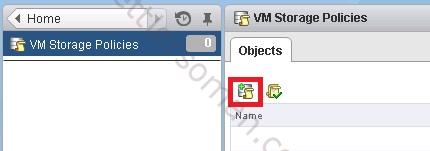
- Select the vCenter Server instance. Type a name and a description for the storage policy.
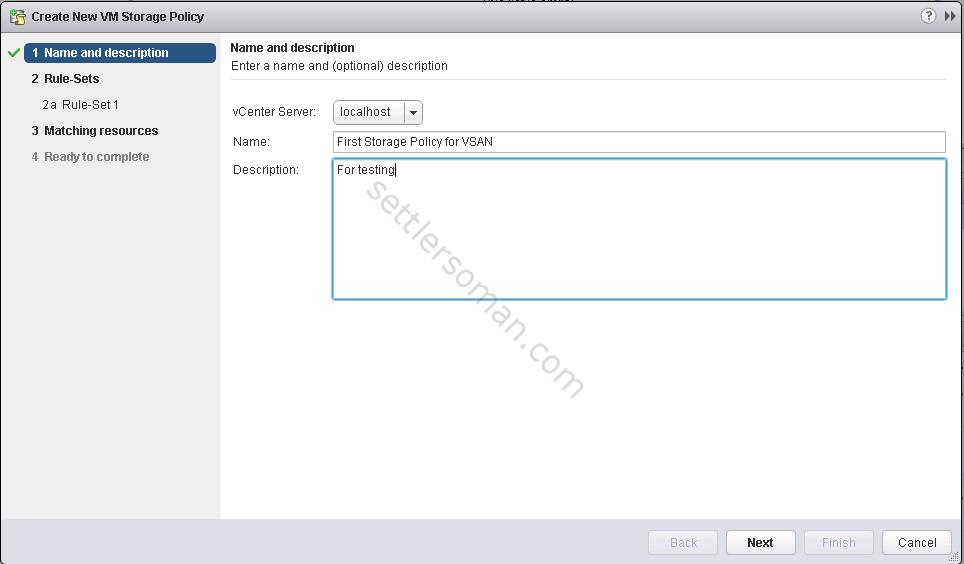
- On the Rule-Set 1 window, define the first rule set. Select vSAN from the Rules Based on Vendor Specific Capabilities drop-box. The page expands to show capabilities reported by the Virtual SAN datastore.
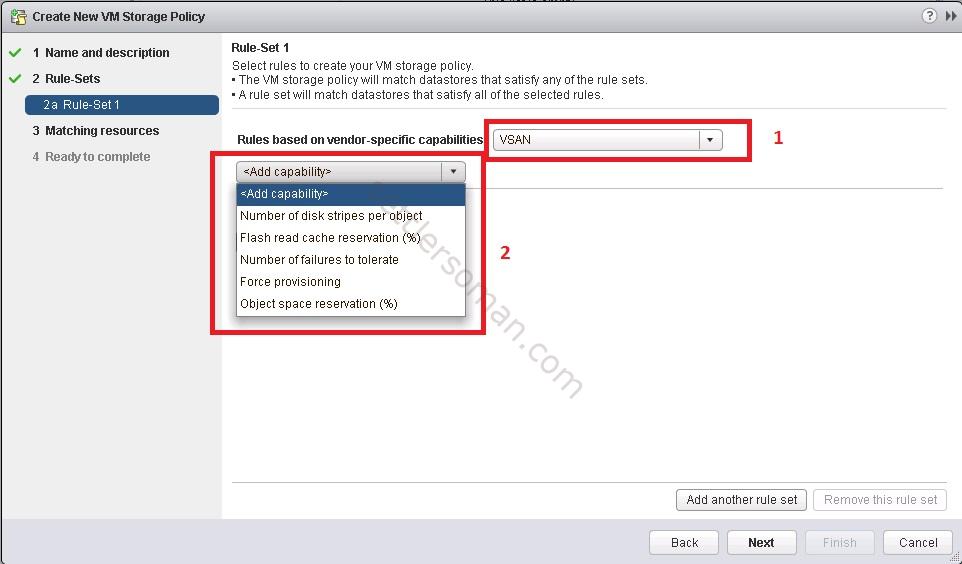
- Add a capability and specify its value. Make sure that the values you provide are within the range of values advertised by the capability profile of the Virtual SAN datastore.
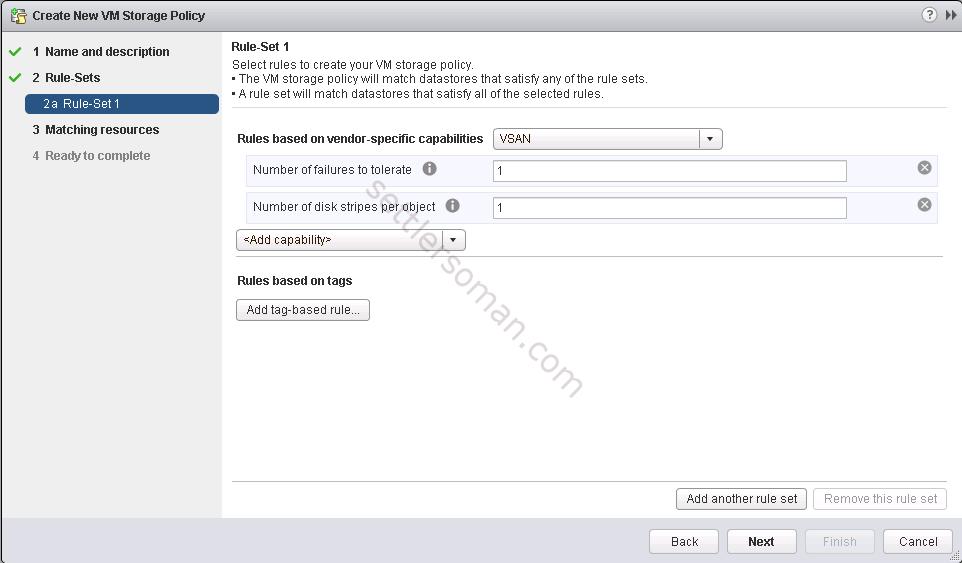
- (Optional) Add tag-based capabilities. See Add or Edit Tag-Based Rules.
(Optional) Add another rule set. - Review the list of datastores that match this policy and click Finish.