Recently, I was able to see people who searched many times "How to upgrade NetBackup?" on my site. I am so happy that people look for NetBackup information on my site so I decided to write this post where you can find answers for the following questions:
- The high level order of upgrade steps.
- How to prepare to the NetBackup upgrade?
- Where to look for useful information to perform upgrade successfully?
- Links to the release notes of NetBackup versions.
The high level order of upgrade steps
This is a very high level of NetBackup upgrade steps:
- Upgrade NetBackup OpsCenter (if exists).
- Upgrade NetBackup Master Server.
- Upgrade NetBackup Media Server(s).
- Upgrade NetBackup Clients.
NetBackup supports a mixed version environment - it means that you can upgrade the OpsCenter, Master, Media Servers and leave some clients with older NetBackup software installed. It is useful when a newer NetBackup Client software does not support specific client OS. Also there is a specific order to upgrade Clustered Master Server - you can find all required steps on the below links.
How to prepare to the NetBackup upgrade and where to look required informations?
There are some standard steps which you should do:
- Please follow the NetBackup 7.x Hardware Compatibility List to check information for supported devices (AdvancedDisk arrays, Symantec NetBackup Appliances, tape drives, tape libraries, virtual tape devices, robot types etc). It is not a seldom case, when a newer version of Netbackup, does not support specific hardware yet. So sometimes it is necessary to postpone the upgrade.
- Please follow the NetBackup 7.x Operating System Compatibility List to check information for supported operating system for NetBackup.
- Before starting upgrading to the newer version, run a Catalog Backup. 🙂
- Time! For example, depending on NetBackup Catalog Size, the upgrade from 7.1 to 7.5 would need much time. It is a good practice to schedule a "service window" to perform the catalog migration.
- Read Release Notes and follow steps mentioned in the Upgrade Guide.
One of the most important site is NetBackup Upgrade Portal
- NetBackup 7.x Upgrade Portal you can find here.
This is a site where you can find ALL important and required information to perform an upgrade successfully.
The second important and useful site is Veritas Operational Readiness Tools (SORT). This a site where you can generate a checklist to determine requirements/compatibility for master, media and clients.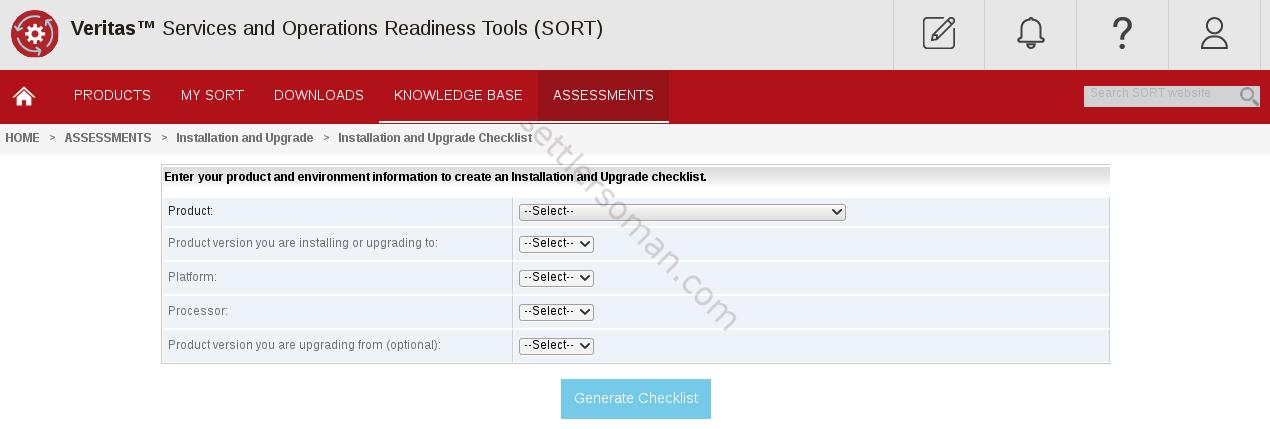
As shown on the above figure, this is a really useful site where you choose platform, version etc and you get all required and important informations to perform the upgrade!
Useful links to the NetBackup documentations
There are also additional important sites as follow:
- Support for NetBackup in a Virtual Environment
- NetBackup documentations for specific versions:
In the above documentations links, you can find not only the Upgrade Guide/Release Notes for a specific NetBackup version but also how to configure Exchange, Sharepoint backup and more as well. For example, if you want to upgrade NetBackup from 7.5 to 7.6, you should follow the link regarding to NetBackup 7.6.