Now during VMworld 2015 US, VMware announced Virtual SAN 6.1 with the following most important new features:
- Virtual SAN Stretched Cluster - at last! With VSAN 6.1 you can build a stretched VMware cluster! The cluster can be spread across 2 sites with a witness (virtual appliance) at a 3rd site. This is really similar solution to a vSphere Metro Storage Cluster (vMSC) solution e.g. build on NetApp Clustered Data ONTAP, however VSAN is based on local/internal disks but NetApp, EMC are an external solutions.
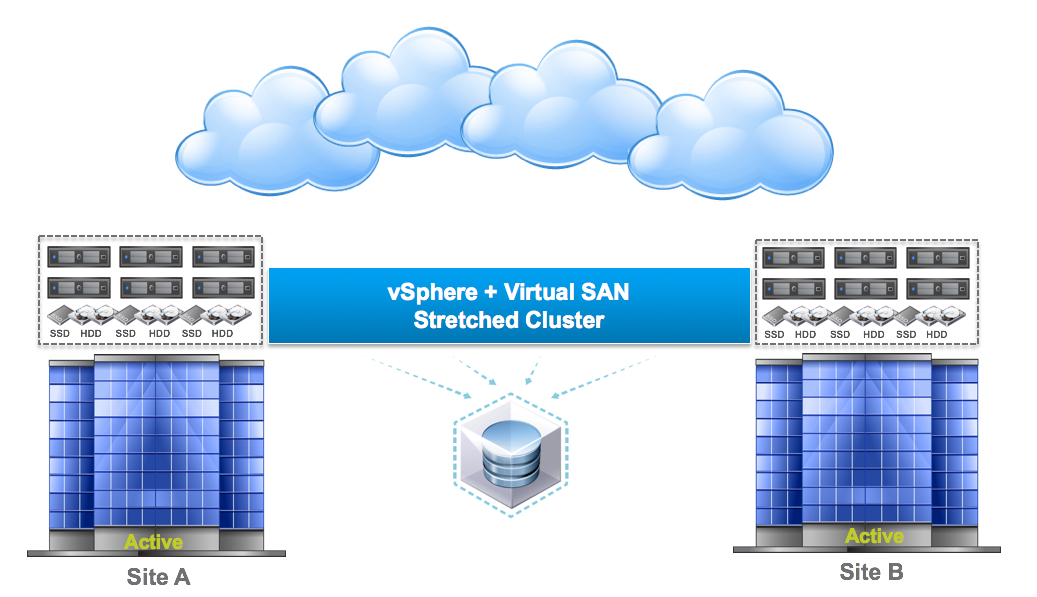 There are some requirements: <=5ms RTT and bandwidth at least 10Gbit between site A and site B. Also L2 is necessary with Multicast. Between Witness VM and Site A or Site B: <= 100ms RTT, bandwidth at least 100Mbit and L3 without Multicast.
There are some requirements: <=5ms RTT and bandwidth at least 10Gbit between site A and site B. Also L2 is necessary with Multicast. Between Witness VM and Site A or Site B: <= 100ms RTT, bandwidth at least 100Mbit and L3 without Multicast. - VSAN Replication with 5min RPO. vSphere Replication with Virtual SAN supports RPOs from 5 minutes to 24 hours. VMware Site Recovery Manager (SRM) can be used to deliver a fully orchestrated disaster recovery solution.
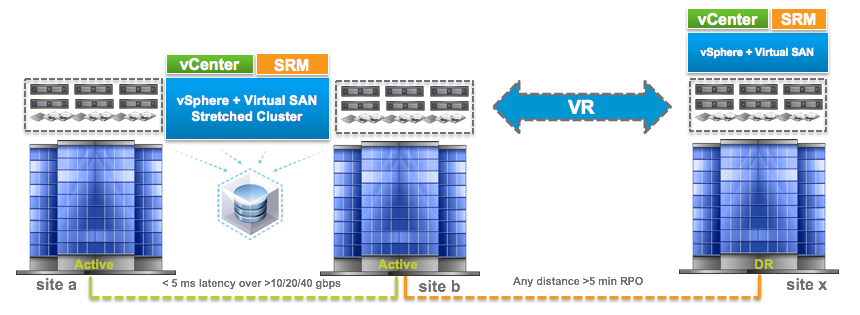
- Support for SMP-Fault Tolerance. VMware vSphere 6.0 introduced vSMP Fault Tolerance and it is supported on VSAN 6.1.
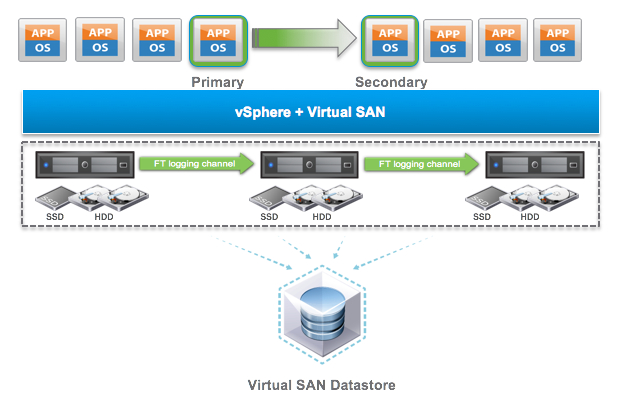
- Support for Microsoft Failover Clustering or Oracle RAC. Now, with VSAN 6.1, you will able to cluster Windows-based vCenter as well 🙂
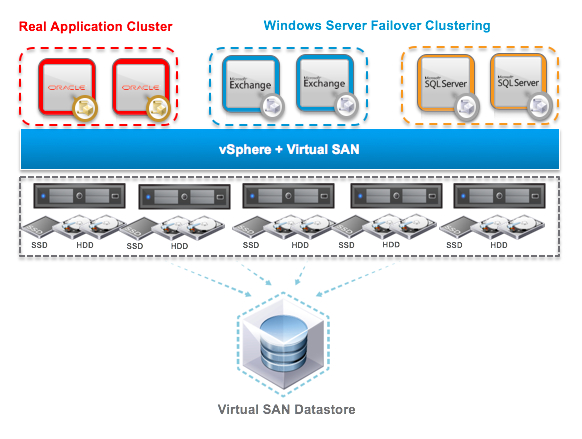
- Virtual SAN for Remote Office and Branch Office (ROBO). Virtual SAN 6.1 provides the ability and support to deploy Virtual SAN clusters for ROBO scenarios. Some weeks ago I worked on a project where VSAN was not preferred because VSAN 6.0 requires at least 3 nodes.
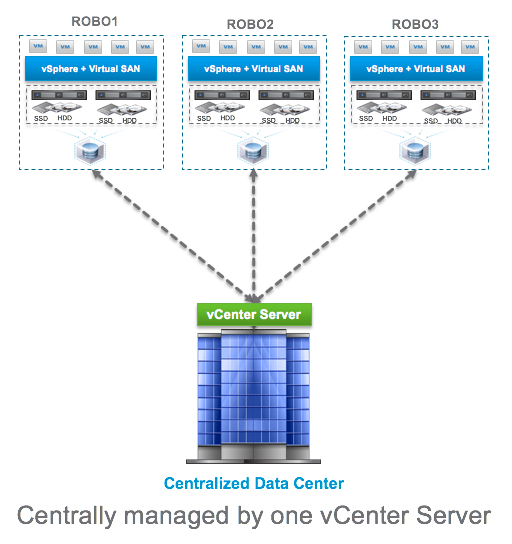
There are some others features as follows:
- Virtual SAN Management Pack for vRealize Operations Manager (Global View, Health Monitoring and Availability, Performance Monitoring, Capacity Monitoring and planning).
- New flash hardware support (DIMM-based SSDs and VMS SSDs). The first one is really interesting because lets connect flash storage to the memory channel via DIMM slots for very low (<5us) write latency.
- Health Check includes some additional checks for stretched cluster (Witness host configuration, Network and Host Compatibility, Fault domain configuration).
For more information please follow VMware blog and Eric Siebert's post. Also I recommend Duncan Epping and Cormac Hogan book: Essential Virtual SAN (VSAN) Administrator's Guide to VMware Virtual SAN (VMware Press Technology).