Some months ago I showed how to migrate vCenter Operations Manager (vCOps) 5.x to vRealize Operations Manager 6.0.x. In this short post I will show how to patch or upgrade vRealize Operations Manager (vROps) 6.x.
The upgrade of vROps is based on two phases:
- OS upgrade - using vRealize_Operations_Manager-VA-OS-xxx.pak.
- Product upgrade - vRealize_Operations_Manager-VA-xxx.pak.
To upgrade vRealize Operations Manager to the latest version please follow the below steps (at first please take a snapshot of vROps VM):
- Download OS and Product upgrade files from VMware.
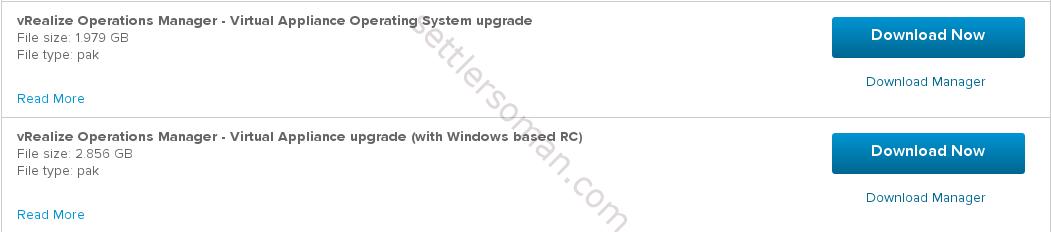
- Log in to vROps admin page (https://vROps_IP/admin). Click Software Update, then Install a Software Update.
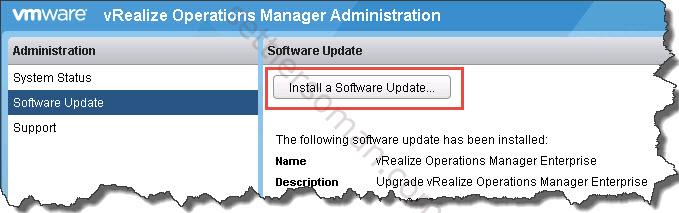
- Browse a OS upgrade pak file (1) and click Upload (2).
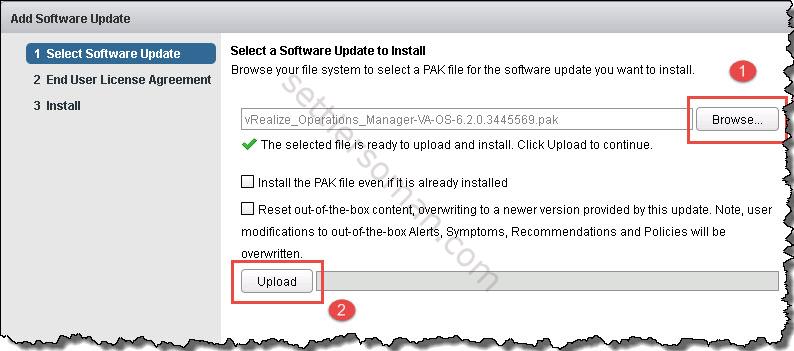
- Click Next.
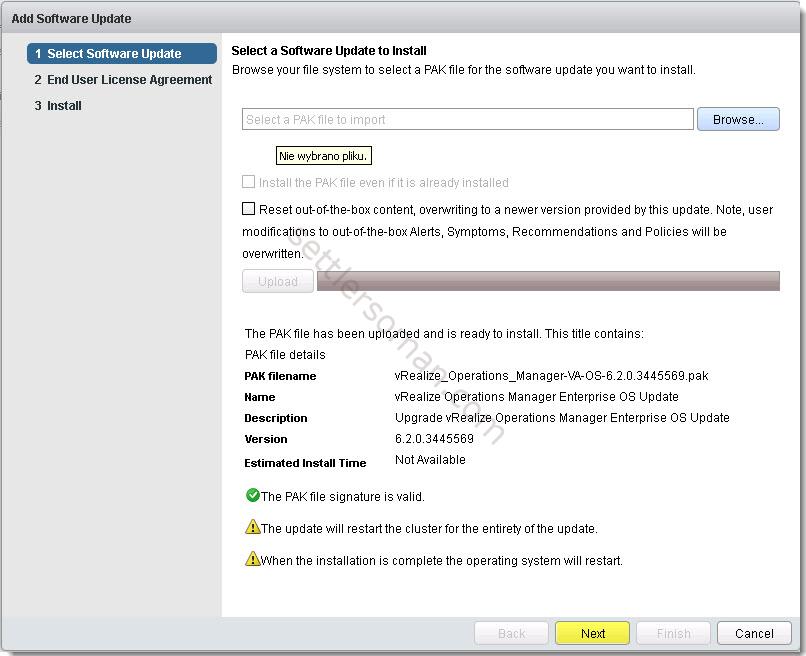
- Accept End User License Agreement.
- Wait when an upgrade is completed. Check System Status if Cluster is online and all nodes are running (online).
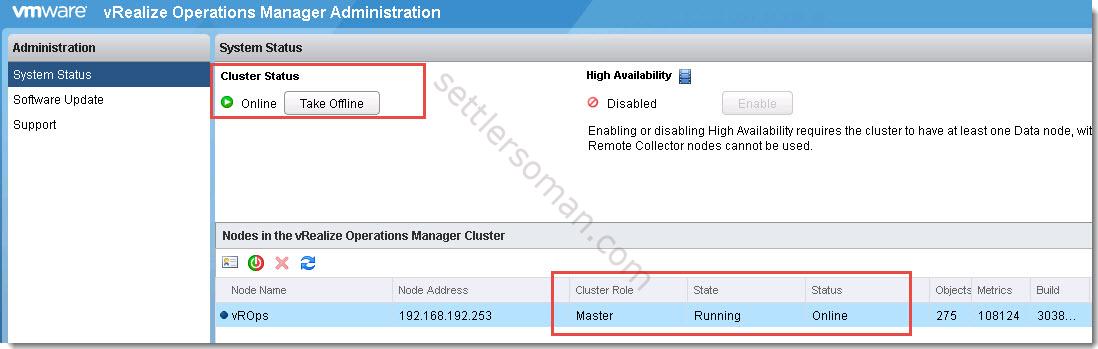
- Repeat steps 2-6 for product upgrade pak file.
My vROps needed around 1 hour to be updated completely (OS + Product).