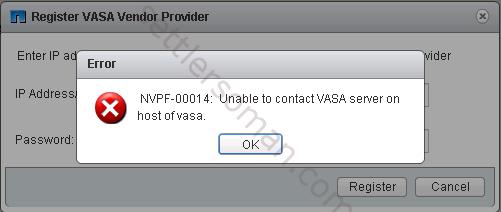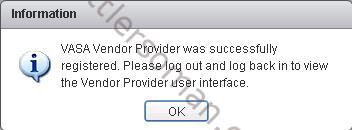Recently I have been playing with VVOL on NetApp. During registering VASA Provider for clustered Data ONTAP with VSC for VMware vSphere I got the following error:
NVPF-00014: Unable to contact VASA server on hosts of xxx
In the Virtual Storage Console nvpf.log (C:\Program Files\NetApp\Virtual Storage Console\log), I found the following info:
[2015-04-10 20:22:40,262] [qtp129672157-30] [ERROR] NVPF-00014: Unable to contact VASA server on host of 192.168.203.42.
[2015-04-10 20:22:40,262] [qtp129672157-30] [DEBUG] Target method failed for RemoteInvocation: method name 'registerVasaProvider'; parameter types [java.lang.String, java.lang.String]
com.netapp.nvpf.api.model.ApiException: NVPF-00014: Unable to contact VASA server on host of 192.168.203.42.
at com.netapp.nvpf.api.VasaRegistrationServiceImpl.processVPError(VasaRegistrationServiceImpl.java:144)
I could ping VASA server using IP or FQDN from VSC machine (also I confirmed correct DNS settings on VASA). I re-deployed VASA virtual appliance but it did not solve the problem.
So the last step that came to my mind was.. reboot of vCenter Server and it I solved above problem! I could register VASA provider without any problem:
I found information here that somebody solved the problem by re-installing vCenter and VASA virtual appliance. No way!
To sum up - troubleshooting steps:
- Please be sure that VASA Provider Network settings are configured correctly.
- Please be sure that you can ping VASA virtual appliance from VSC machine.
- Reboot vCenter.
- Reboot VASA virtual appliance.