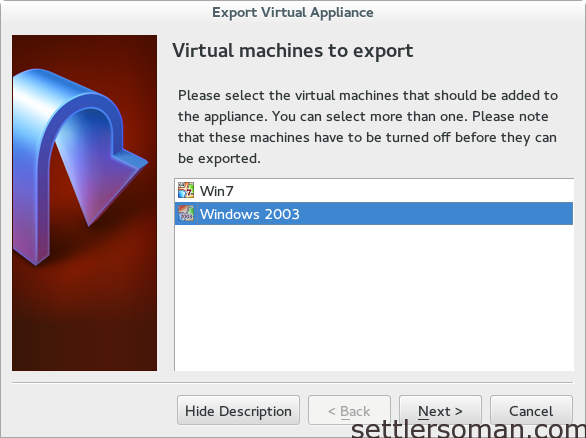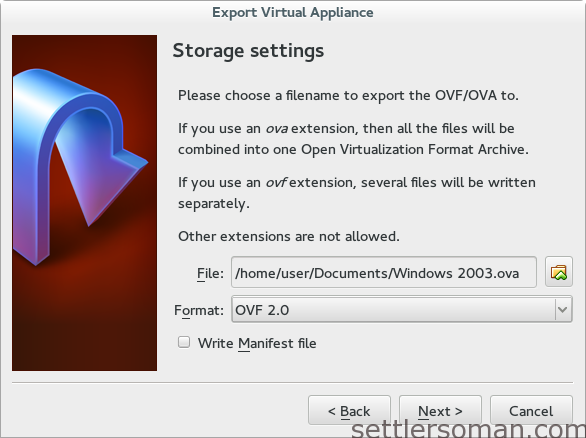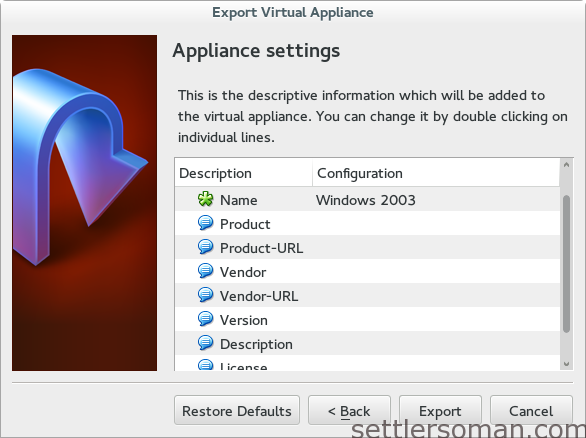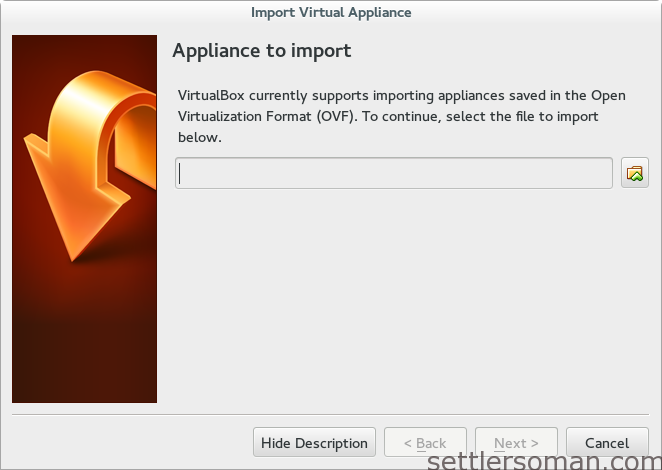Recently I decided to clean some VMs with many "orphaned" snapshots in VirtualBox. I have done it by export and import VM. Following the VirtualBox KB:
OVF cannot describe snapshots that were taken for a virtual machine. As a result, when you export a virtual machine that has snapshots, only the current state of the machine will be exported, and the disk images in the export will have a "flattened" state identical to the current state of the virtual machine.
- Click the VM. Select File | Export Appliance from the taskbar at the top of the window.
- The Appliance Export Wizard will then appear. Choose the VM, path where to export, format and VM description (optional):
- Then please import the VM: select File | Import Appliance from the taskbar at the top of the window.
- The wizard will then display the virtual machines in the OVF file.