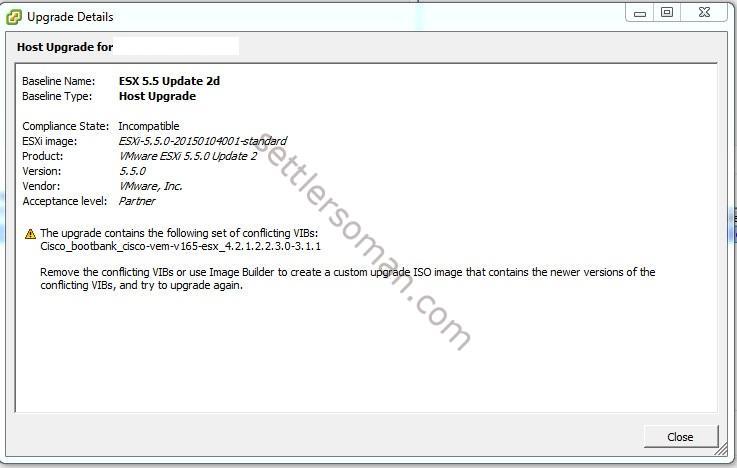Recently I have shown how to upgrade Cisco Nexus 1000v components: VSM and VEM. The next step would be upgrading of ESXi host. As I will show in this post, the upgrade of ESXi host with VEM installed on it requires some additional steps. ESXi image does not contain VEM VIB so during upgrading ESXi host via VMware Update Manager (VUM) or ESXCLI we can get the following error:
The upgrade contains the following set of conflicting VIBs. Remove the conflicting VIBs or use Image Builder to create a custom upgrade ISO image that contains the newer versions of the conflicting VIBs, and try to upgrade again.
As shown on the above figure, we need to create a customized ESXi ISO with some additional VIBs (for example Cisco VEM). For more information how to customize ESXi image, please follow post available here.