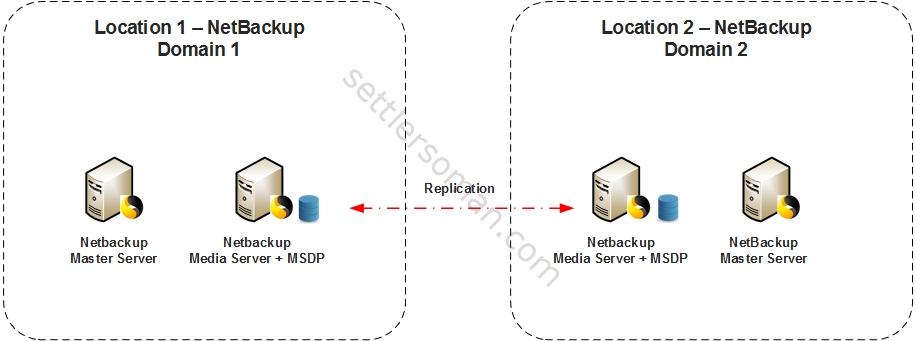Some days ago, I received a comment on NetBackup AIR Overview post. One of my reader requested to show how to restore data to an original location from another location. As already I mentioned, NetBackup Auto Image Replication (AIR) is not designed to restore data (images) to an original location and currently, there is not possible to restore clients directly in the primary (or originating) domain using the target master domain images/storage. However, let's assume that we want to restore data from the second site to the first. Is it possible? Yes, however, it requires some additional steps. The below figure presents our environment:
We have two NetBackup domains with one Master and Media Server in each location (domain). In each sites we have some NetBackup clients (not shown on the above figure). We configured NetBackup AIR to replicate our important backup images from Location 1 to Location 2. E.g. our important images expired in Location 1 but still exist in Location 2. So how to restore data to Location 1? There are some possibilities as follows:
Recommended:
- If we have a really good connection between locations, we can reconfigure client in Location 1 to use Master Server (also allow Media Server as well) in Location 2. Then we can restore data to client directly. After restoring data, reconfigure client again to use Master Server in Location 1.
Also possible ways:
- If our images were duplicated to tapes (from MSDP), we can just transport those tapes from Location 2 to Location 1 and import them to our NetBackup Master Catalog in Location 1 and restore data or
- We can restore our data in Location 2 and later copy it manually to the Location 1 or
- We can restore our data in Location 2 and then backup it again using SLP and send it back using AIR from Location 2 to Location 1 and restore data..
and more combinations.
As you can see, there are indirect ways to restore data from Location 2 to Location 1, however there are some additional steps required. It's important to remember that AIR is designed for Disaster Recovery but no for daily backup/restore activities such as restore single file/folder etc.
I hope that this post clarified possibilities to restore data to an original location. Some weeks ago I wrote a post about reasons to use AIR.
UPDATE: If you use MSDP/PureDisk, you can move a copy of an image back to the source master server (see comments).