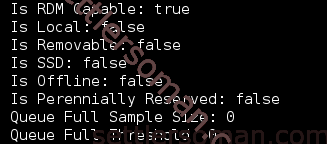Within last year, I have been asked by my customers or I have had to do the troubleshooting many times why ESXi hosts 5.x need much time to boot. More often the reason of slow booting were caused by RDM used by Microsoft Cluster Services (MSCS). Why? Because the active node has persistent SCSI reservation on the attached RDM and during booting other ESXi servers to which the RDM device is shared the ESXi server will try to scan these LUNs (the scanning of those RDM LUNs could not be completed and the host keep trying the rescan until the timeout).
vSphere 5.0 introduced a configuration flag "IsPerenniallyReserved" which is set "false" by default.
To solve (=speed up ESXi booting), you need to set "true".
Solution 1:
The simplest way is using CLI:
esxcli storage core device setconfig -d LUN_id --perennially-reserved=true"
where LUN_id is naa.xxxxxx.
Solution 2:
If you have Ent+ license, you can use Host profile to set Perennial reservation on RDM LUNs.