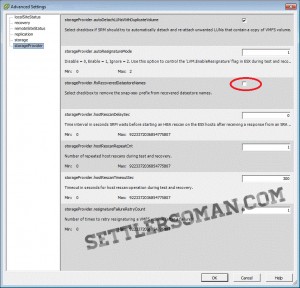I've done many SRM implementations since version 1.x and always there was the same "esthetic" problem: SRM renames replicated datastore with the snap prefix after recovery.
Fortunately since SRM 5.x it is possible to change the behavior via GUI:
The option is not checked by default so I recommend to check it.
To access the advanced settings for Site Recovery Manager (SRM):
- From the vSphere Client within the Site Recovery Manager Plug-in, select Sites.
- Right-click the applicable site and click Advanced Settings. The navigation window opens.
- In the navigation window, select StorageProvider.
- Select the storageProvider.fixRecoveredDatastoreNames check box.
- Click OK to save settings.
If you still use SRM 4x, you have to edit the vmware-dr.xml file (located in the C:\Program Files\Site Recovery Manager\Config):
Find line:
<fixRecoveredDatastoreNames>false</fixRecoveredDatastoreNames>
Change it to:
<fixRecoveredDatastoreNames>true</fixRecoveredDatastoreNames>
Update Dec 2014: Site Recovery Manager 5.8 or later is supported only via Web Client. Please follow the below steps:
- In the vSphere Web Client, click Site Recovery --> Sites, and select a site. Then on the Manage tab, click Advanced Settings.
- Click Storage Provider and edit it.
- Find the option: Force removal, upon successful completion of a recovery, of the snap-xx prefix applied to recovered datastore names. The default value is false so select the storageProvider.fixRecoveredDatastoreNames check box.