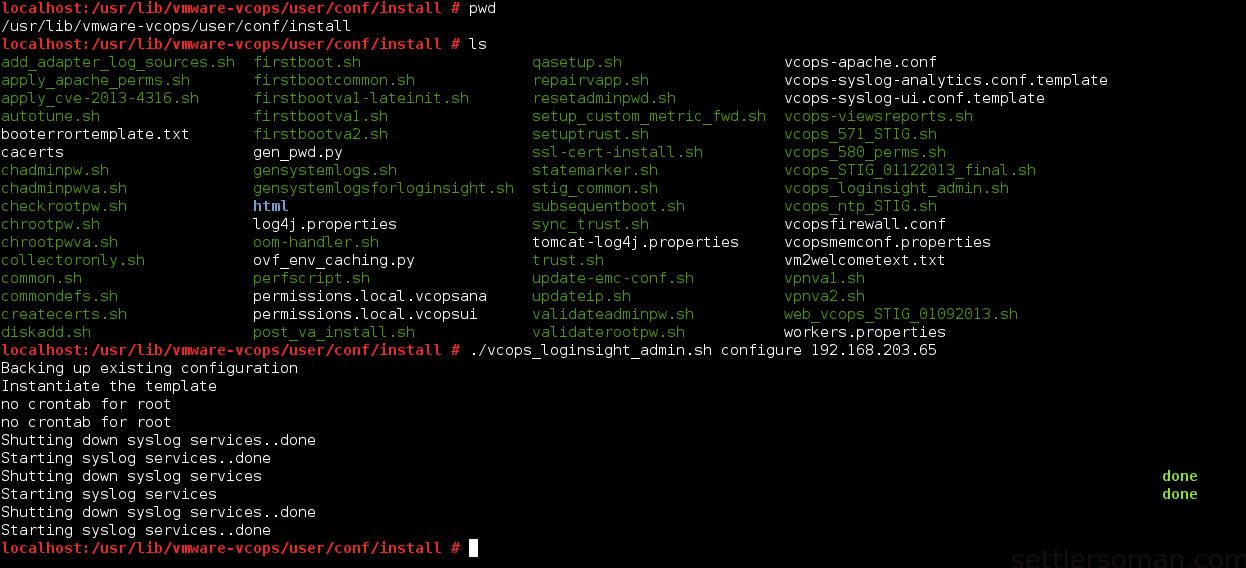In this article I will show how to integrate vCOPS with vCenter Log Insight. You can configure Log Insight to send alert notifications to vCenter Operations Manager (I recommend to upgrade vCOPS to vROps. Please follow post: How to upgrade vCOPS to vRealize Operations Manager) so it allows you to view all information about your environment in a single user interface.
To integrate vCOPS with Log Insight:
- Please download vCOPS content pack for Log Insight which is available under the following link: https://solutionexchange.vmware.com/store/products/vcenter-log-insight-content-pack-for-vcenter-operations-manager.
- Please install the content pack - login to Log Insight, in the right corner click on the “gear” icon and choose “Content Packs”.
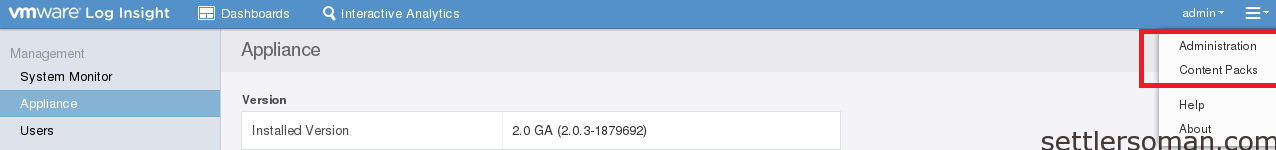
- Please browse the content pack and import.
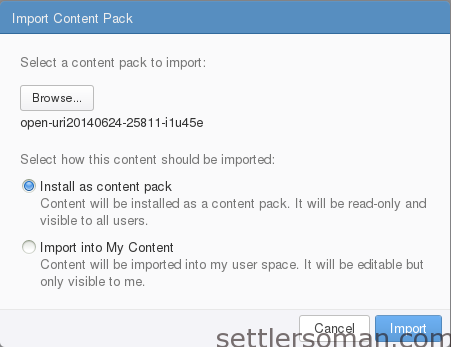
- After importing/installing the content pack, you should see vCOPS options in Log Insight.
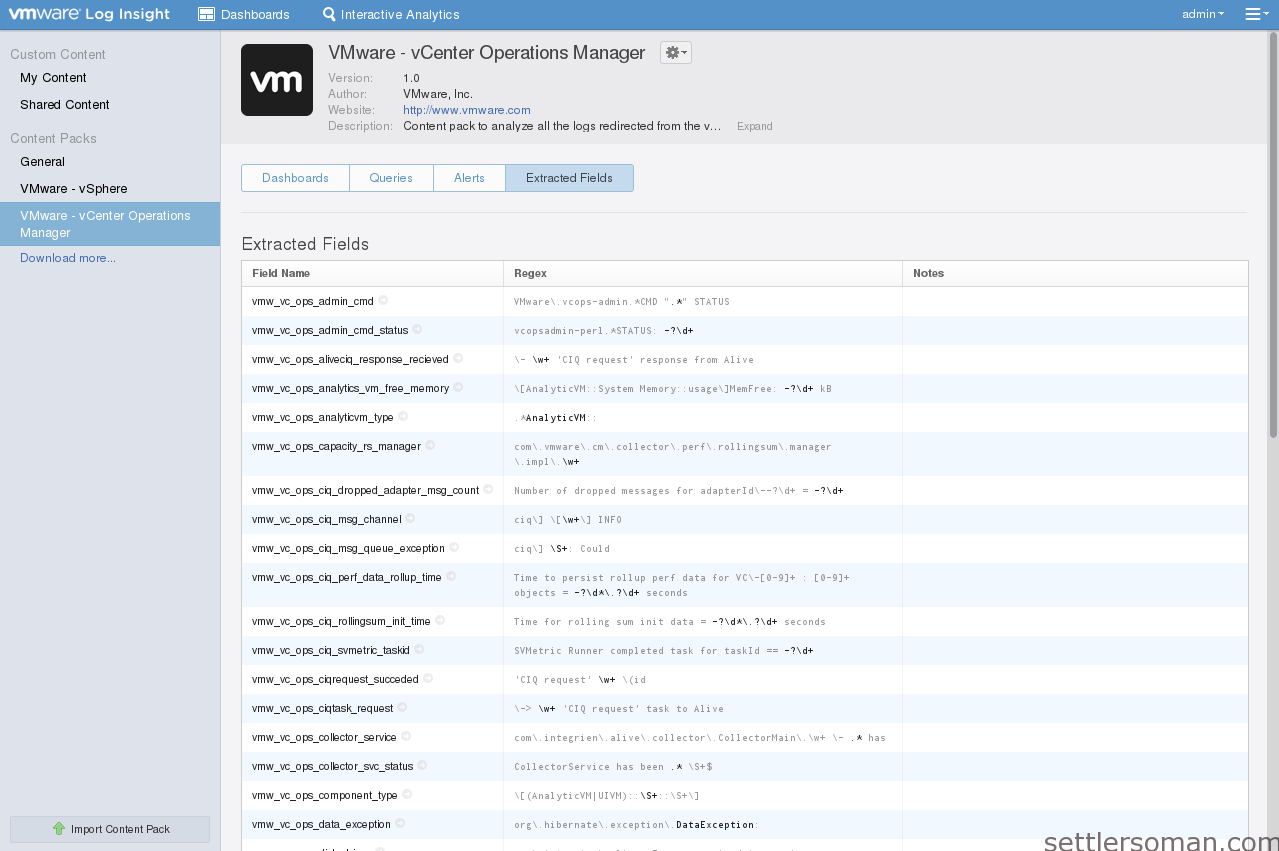
- Please restart the Log Insight appliance (Administration --> Appliance).
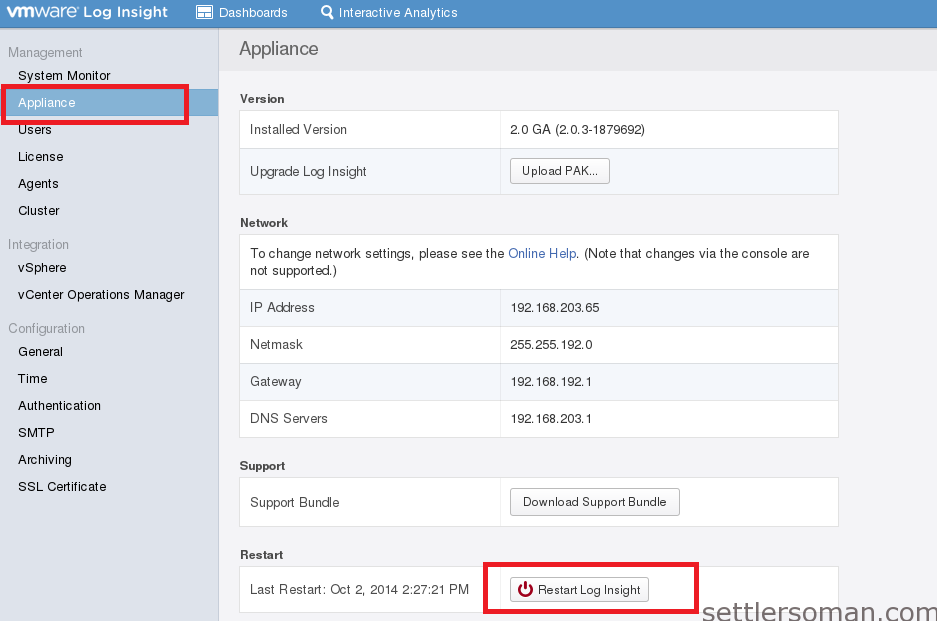
- Configure vCOPS to send logs to Log Insight. Click administration (look at point nr 2) and vCenter Operations Manager tab on the left. Please type vCOPS hostname and admin credentials (if you have vCOPS Standard) or read only credentials (if you have vCOPS Advanced/Enterprise).
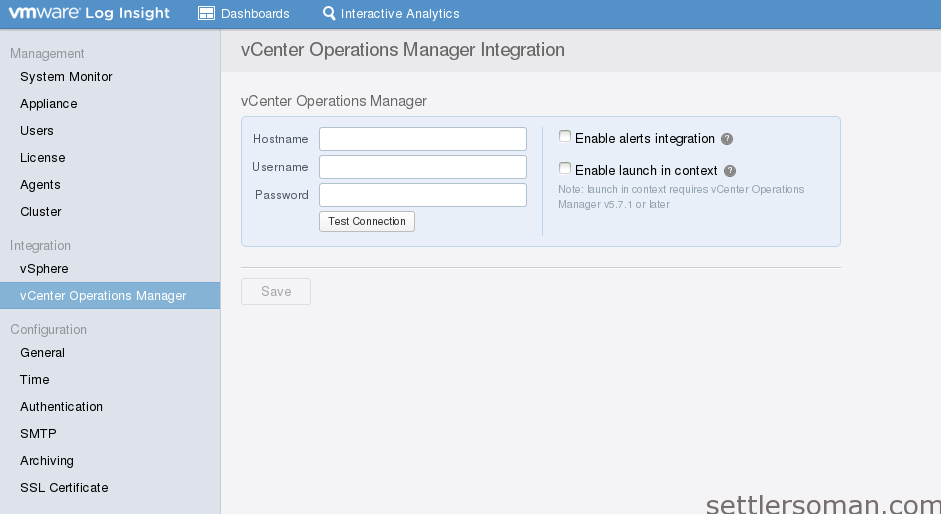
- If you log in to vCOPS admin UI (https://vCOPS_IP/admin) you should see information about integration with Log Insight:
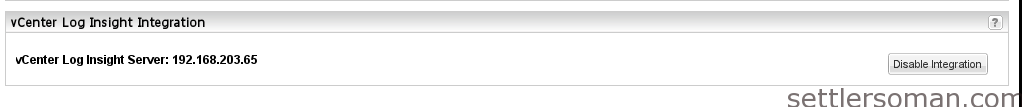
- Configure vCOPS to send its logs to vCenter Log Insight. Please log in to vCOPS appliance via ssh and run the following command: /usr/lib/vmware-vcops/user/conf/install/vcops_loginsight_admin.sh configure LogInsight_IP