NetBackup 7.7 is already out and it's time to share some details of new features. In this post we discuss the following topics:
- What is SQL Intelligent Policy?
- How to configure/use this kind of policy?
- Current limitations of SQL Intelligent Policy.
NetBackup SQL Intelligent Policy Overview
Up to NetBackup 7.6.x, the backup admins have to create SQL batch file manually (really annoying) to backup SQL databases by NetBackup. As I mentioned here, NetBackup 7.7 comes with SQL Intelligent Policy helping to create batch file automatically to backup SQL databases. Maybe you use Oracle Intelligent Policy already? 😉 (available from NetBackup 7.6)
NetBackup SQL Intelligent Policy Usage
The SQL Intelligent Policy configuration consists two parts:
- Registering the SQL instance (or instance group) with credentials.
- Creating the SQL policy to specify backup selections.
- To protect an instance group or SQL Server instance with a SQL Server Intelligent
Policy, you must register the instance with credentials.
- Enter the instance and host name. Click OK. Then you can define credentials.
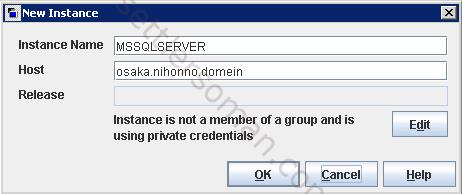
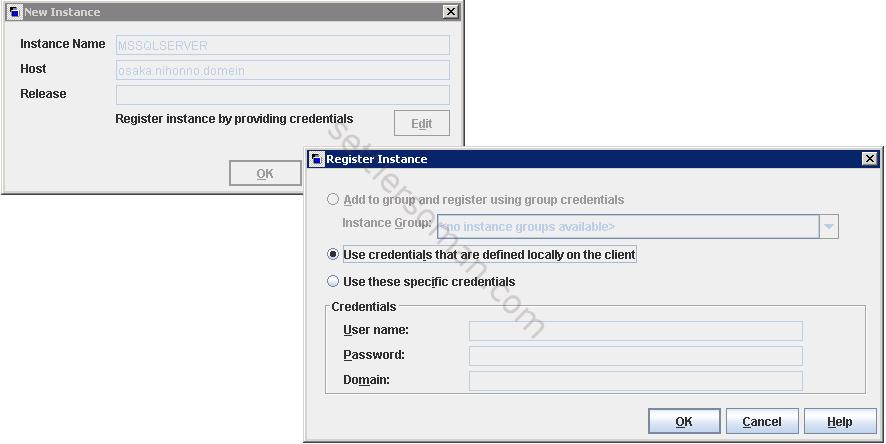
- The SQL instance has been added.
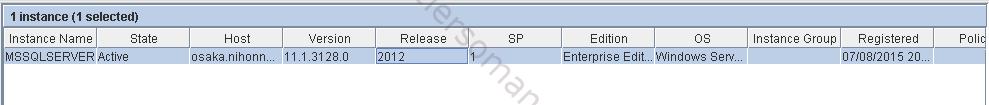
- Now we need to create MS-SQL-Server policy. Select Policy storage etc. Then click Schedules tab.
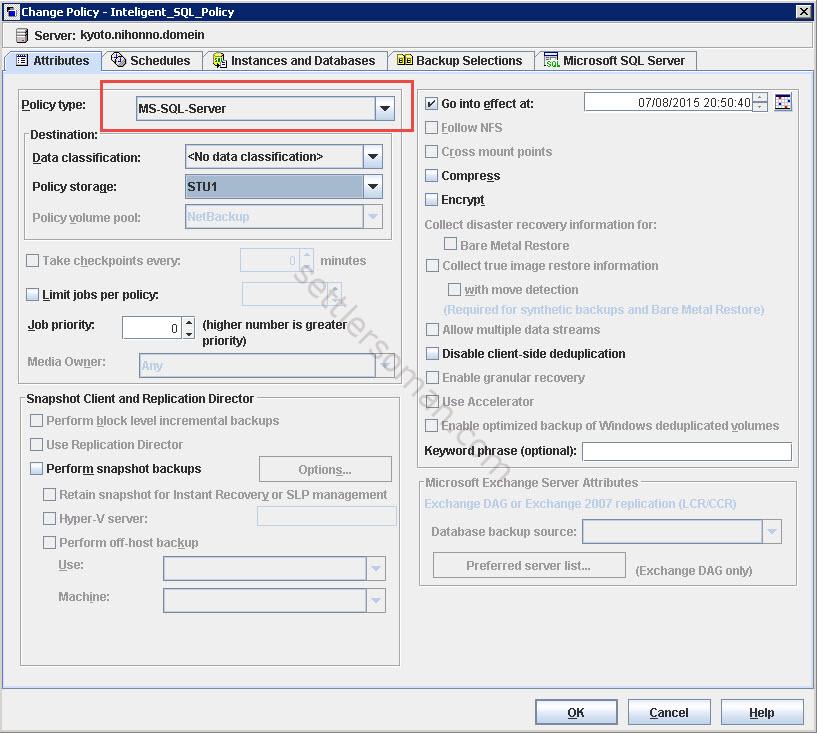
- As you can see on the below figure, there are not Application/Automatic type of backup! 🙂
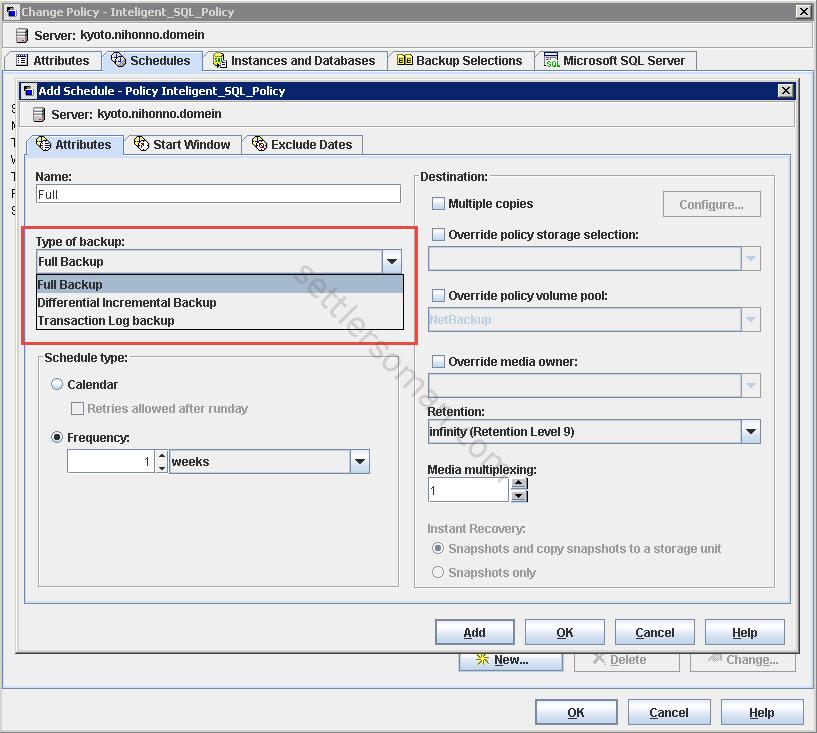
- Click the Instances and Databases tab. There are three options: Protect instances (1), Protect instances groups (2) or Clients for use with batch files (3). Then click New (4).
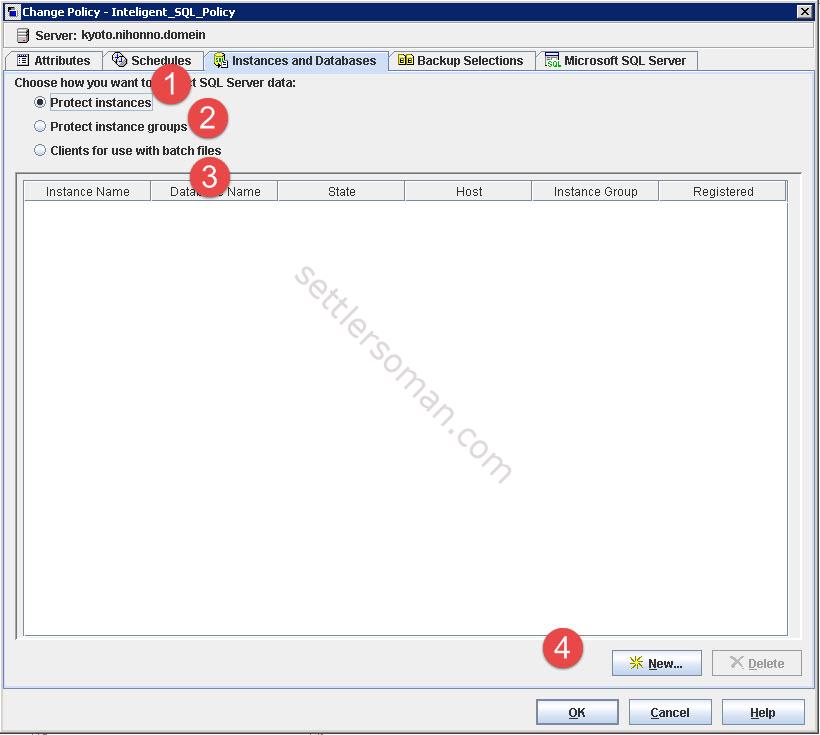
- Select Instance and click OK.
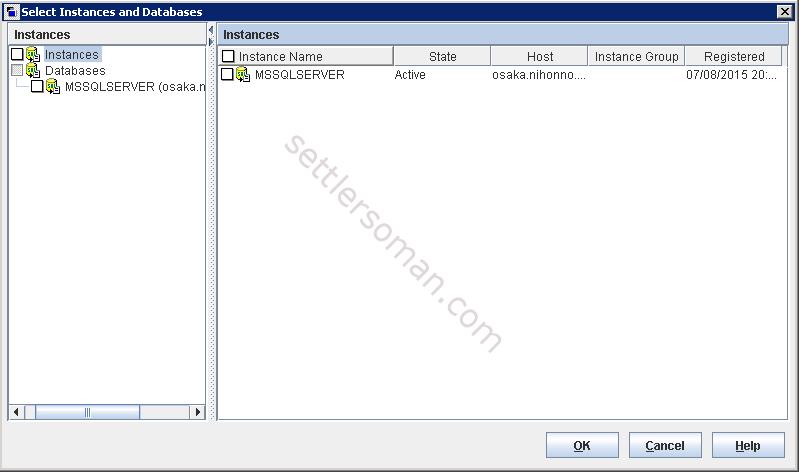
- The instance has been added to the list. Click Backup Selections tab.
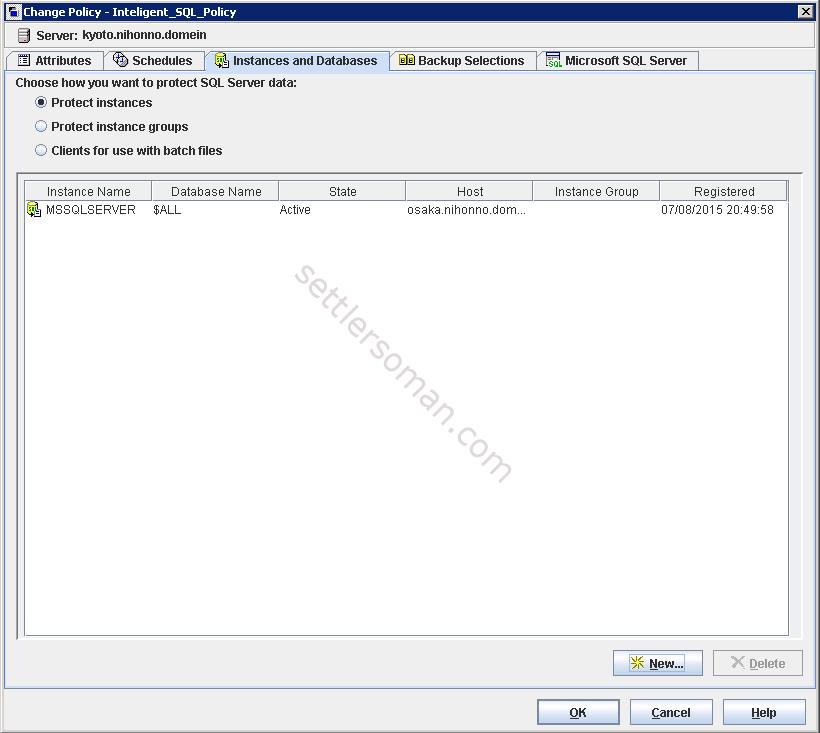
- Now we can choose the SQL Server object types to protect. There are three options: Whole database, Filegroups, Files.
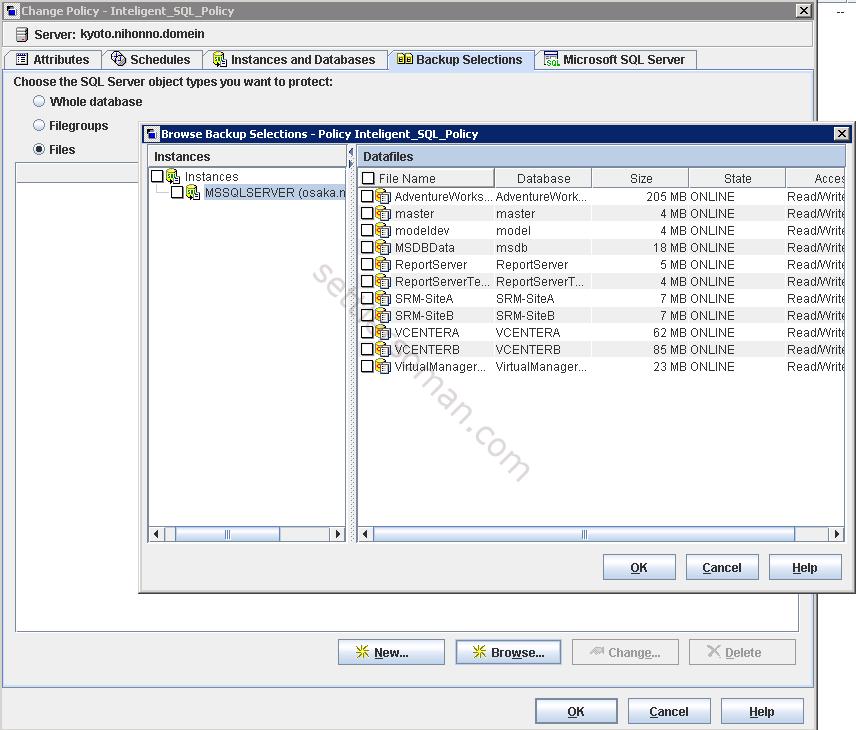
- I have chosen Whole database. Click the Microsoft SQL Server tab.
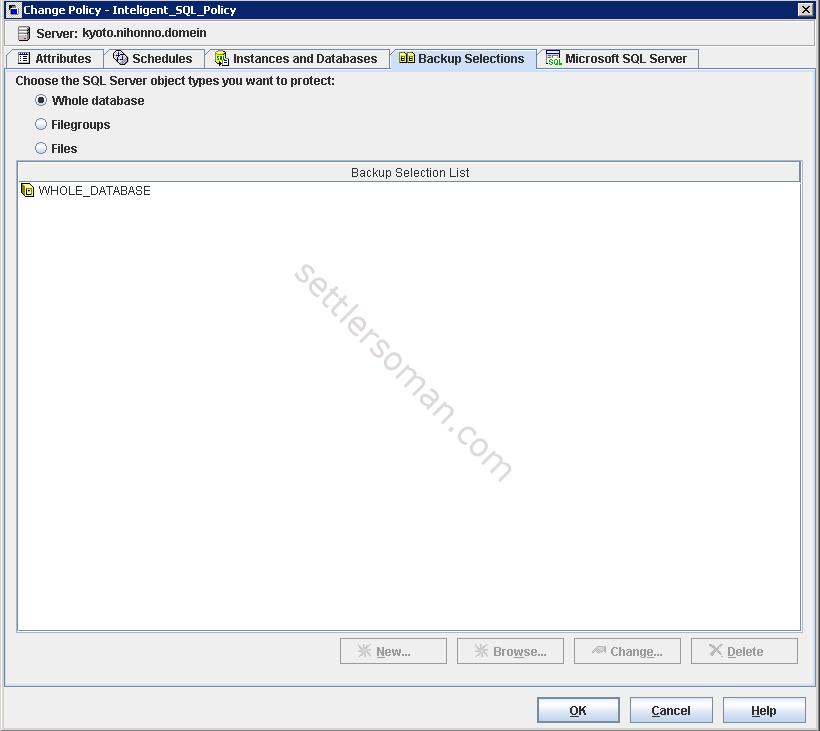
- This is the tab where you can specify database options such number of backup stripes, block size etc. At last by GUI! we do not need to add required options to the batch file!
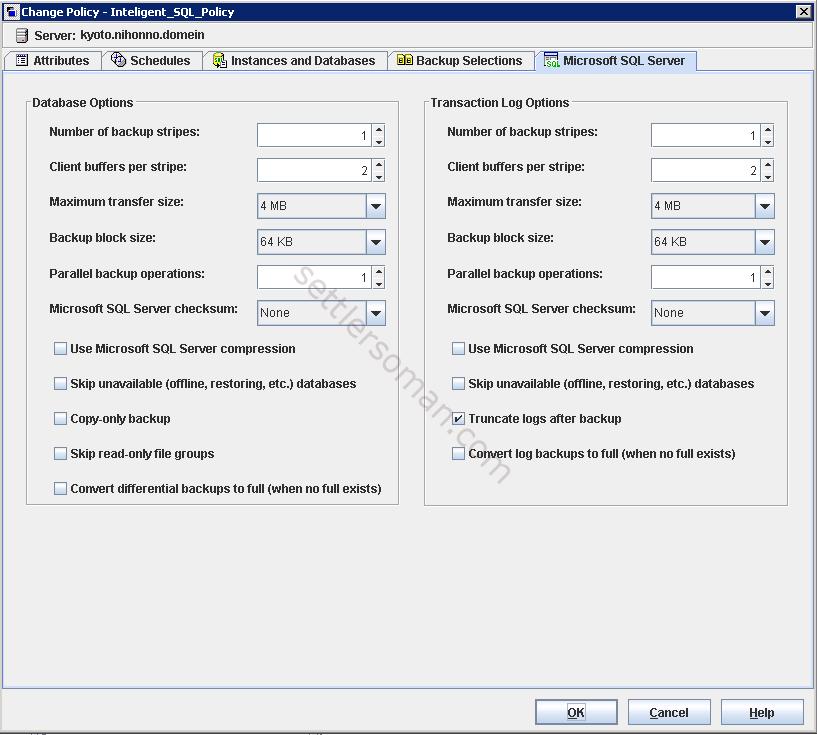
- That's all. Now you can run the policy.
For more information please follow NetBackup guide for SQL.
NetBackup SQL Intelligent Policy limitations
There are some limitations of SQL Intelligent Policy in NetBackup 7.7 as follows:
- No Microsoft SQL Cluster or Always On support.
- The restore process is practically the same as in earlier NetBackup. For more information please follow post How to restore Microsoft SQL databases using NetBackup.
- Not possible to exclude database from backup easly (e.g. you have 100 databases and you want to exclude only one).
Conclusion
The NetBackup SQL Intelligent Policy is a good step to help NetBackup Admins configuring SQL protection. To be honest still I have been waiting for easier restore process of SQL during Disaster Recovery. Who know, maybe this is addressed on the road map...