During basic configuration of NSX appliance I faced an error (ConnectionException.java.not.NoRouteToHostException: No route to host):
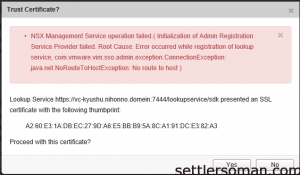 As you can see on the above picture, the error happened during configuration a connection to Lookup Service (located on vCenter Appliance). I got an idea that the error can be related to SSL certificates on vCenter Appliance because some months ago I had similar problem with connection to SSO and LookupService. It was caused by failed SSL certificate and the hostname for the vCenter Server Appliance has been changed, but the SSO SSL certificate has not been updated to match it.
As you can see on the above picture, the error happened during configuration a connection to Lookup Service (located on vCenter Appliance). I got an idea that the error can be related to SSL certificates on vCenter Appliance because some months ago I had similar problem with connection to SSO and LookupService. It was caused by failed SSL certificate and the hostname for the vCenter Server Appliance has been changed, but the SSO SSL certificate has not been updated to match it.
So to solve the problem it is necessary to toggle the vCenter certificate:
- Log in to the vCenter Server Appliance Web interface at https://vcenter_FQDN:5480/.
- Click the Admin tab.
- Regenerate certificates:
- vCenter Server 5.1: Select Toggle certificate setting so that the Certificate regeneration enabled displays Yes.
- vCenter Server 5.5: Select Yes under Certificate regeneration enabled.
- Click Submit.
- Reboot the vCenter Server Appliance.
- After the vCenter Server Appliance reboots, confirm that the Certificate regeneration enabled option is set to disabled.
Update: For more information please follow http://kb.vmware.com/selfservice/microsites/search.do?language=en_US&cmd=displayKC&externalId=2033338.