Since March 2016, there are some changes in VMware licensing - e.g. vRealize Log Insight for 25 OSI (= Operating System Image, e.g. one vCenter + max 24 other VMware components like ESXi) is included in vCenter Standard! In my opinion, this is a very good VMware step because Log Insight is really a powerful syslog appliance that I described in this post already. Now, more customers can play with this solution and probably buy license for more OSI 😉 VMware did similar step last year when vSphere Data Protection Advanced was included in Essential Plus or higher vSphere license.
We are using vRealize Log Insight in our environment and today I did an upgrade to version 3.3. The upgrade was easy and almost the same as already I mentioned in this post last year.
Log Insight 3.3 introduces the following features:
- Multiple Virtual IP Addressing
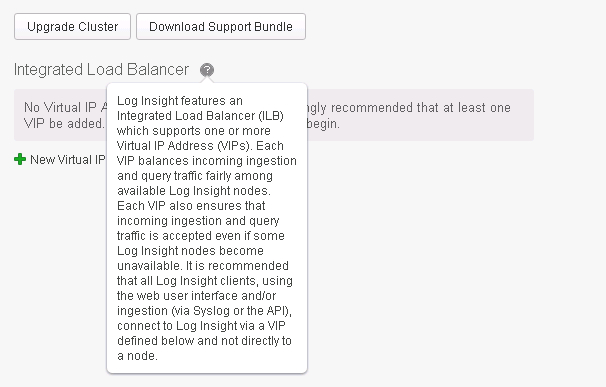
- In-Production Cluster Checks - query the latest results of in-production cluster checks to verify the status of a cluster or to determine if there are integration issues.
- Agent for Windows 10
- IPv6 Support for vRealize Log Insight Agents
and more.
For more information please follow:
- Release Notes
- 's post
- Log Insight FAQ.
Please be mind that if you still use Log Insight 2.5, you need to upgrade it at first to 3.0, then 3.3. To download vRealize Log Insight 3.3, please click here.
Note: To be able to use 25 OSI available licenses at no additional cost, you need to install or upgrade your vRealize Log Insight to 3.3 or later.
If you use already a licensed version of vRealize Log Insight and you type a vCenter license, you can get the following error:
Cannot downgrade to limited from standard
I haven't found any solution to solve above problem yet. This is by design:
@duhaas @settlersoman by design -- no downgrade applies to most "foundation" edition products at VMware.
— Steve Flanders (@smflanders) March 10, 2016
and if you want to use this license, you need to deploy a new instance (second) of LI (or redesign Log Insight as shown at the end of this post):
@duhaas @settlersoman no they still get it, but must deploy a new LI instance.
— Steve Flanders (@smflanders) March 10, 2016
When I deployed a new Log Insight and typed at first vCenter and then Log Insight key, it worked well (25+150):

